Edit Gift Card
To update existing gift card details such as pricing, description, or venue availability. This is useful when offering promotions, correcting information, or adjusting to business changes.
Edit Gift Card
Purpose: Edit the details of an existing gift card including basic information, pricing, or assigned venue.
-
Go to the Gift Card Section
Navigate to Offers > Gift Card. -
Access the Edit Option
Click the 3-dot menu on the gift card row and select Edit.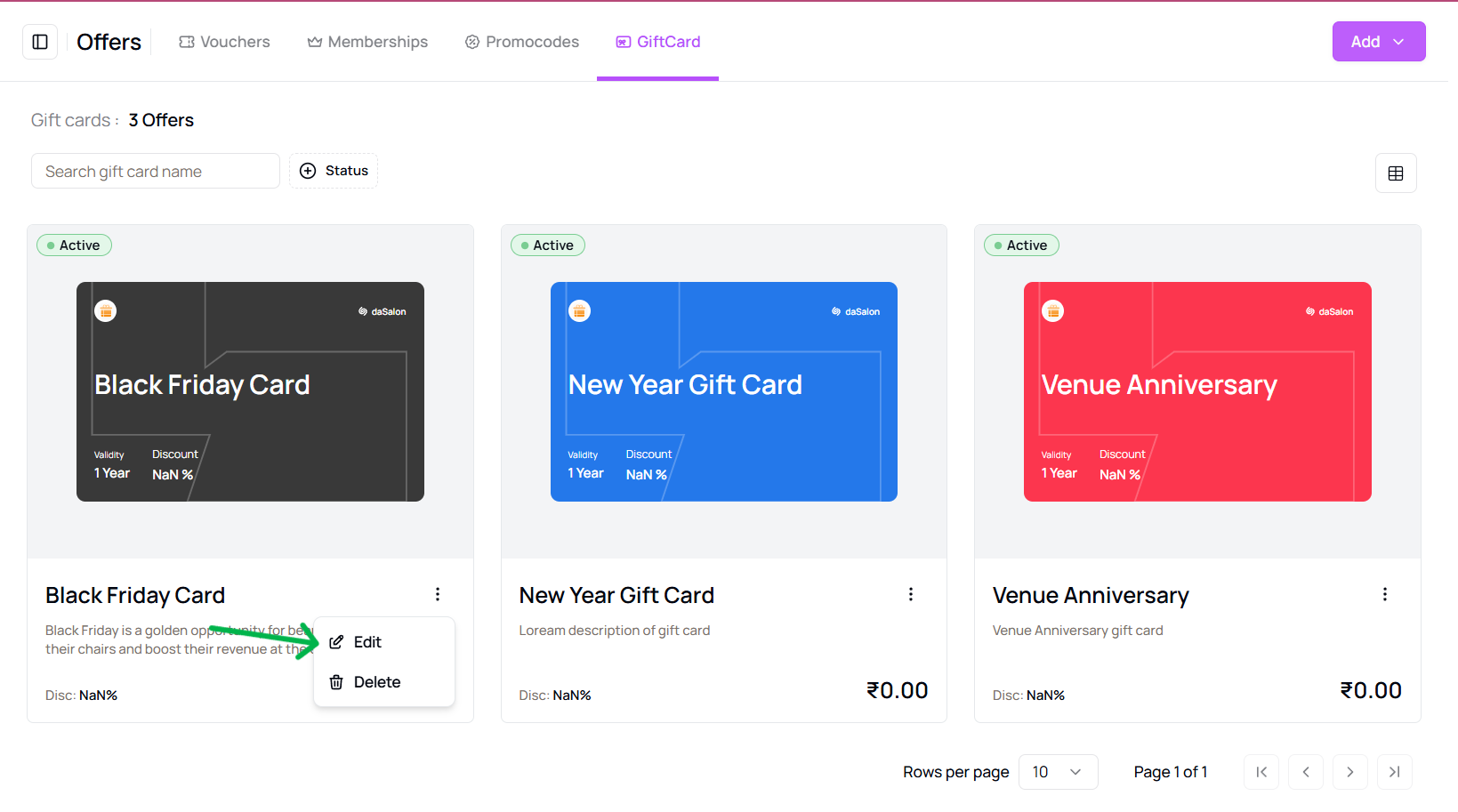
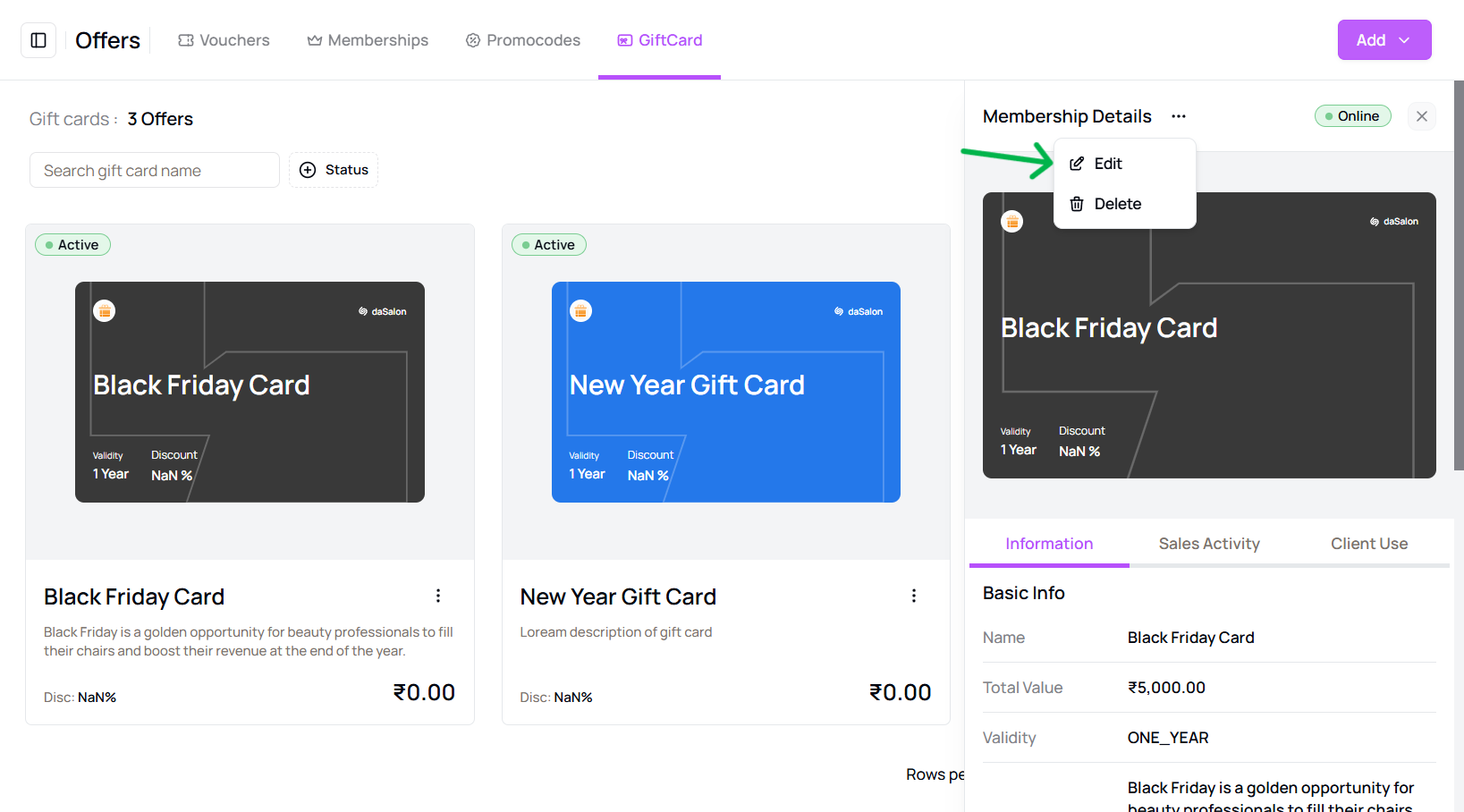
-
Make Necessary Changes
Update required fields: Basic Info, Pricing, or Venue.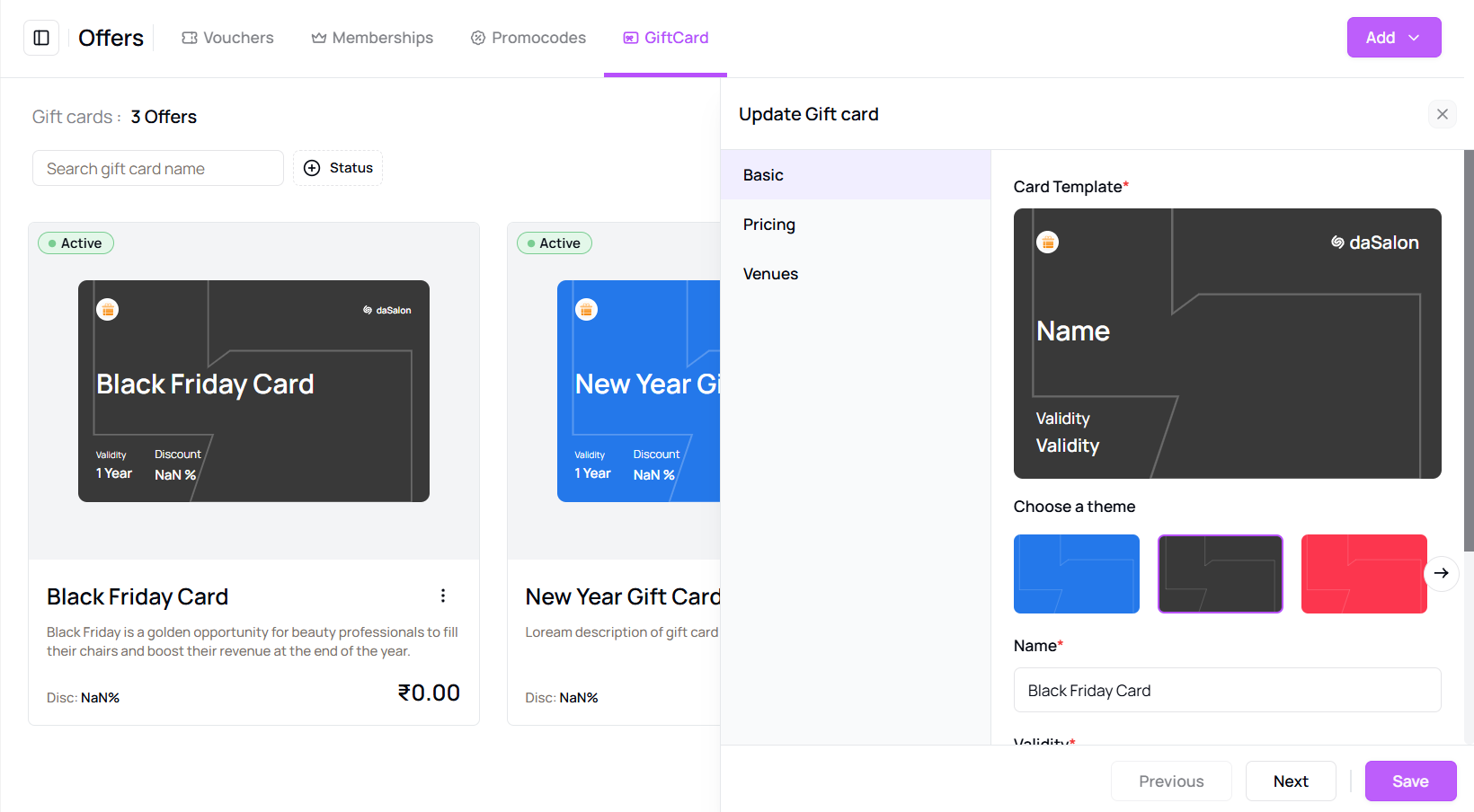
-
Save the Changes
Click Save to apply changes.
Tip for First-Time Users:
Review all fields carefully before saving to avoid missing any important details.
More questions about this
Q1. Can I change the pricing after creating the gift card?
Yes, you can edit the pricing anytime from the gift card settings.
Q2. What if I want to disable a gift card temporarily?
You can archive or deactivate the gift card from the same menu where you edit it.