Edit Voucher
Keep vouchers aligned with changing offerings or new pricing strategies.
Edit Voucher
Purpose: Update voucher details including name, services, pricing, and venue.
-
Navigate to Offers > Voucher
Go to the Offers section in the left menu, then select Voucher. -
Locate the Voucher
Find the voucher you want to edit. -
Open Edit Options
Click the 3-dot menu on the voucher row and choose Edit.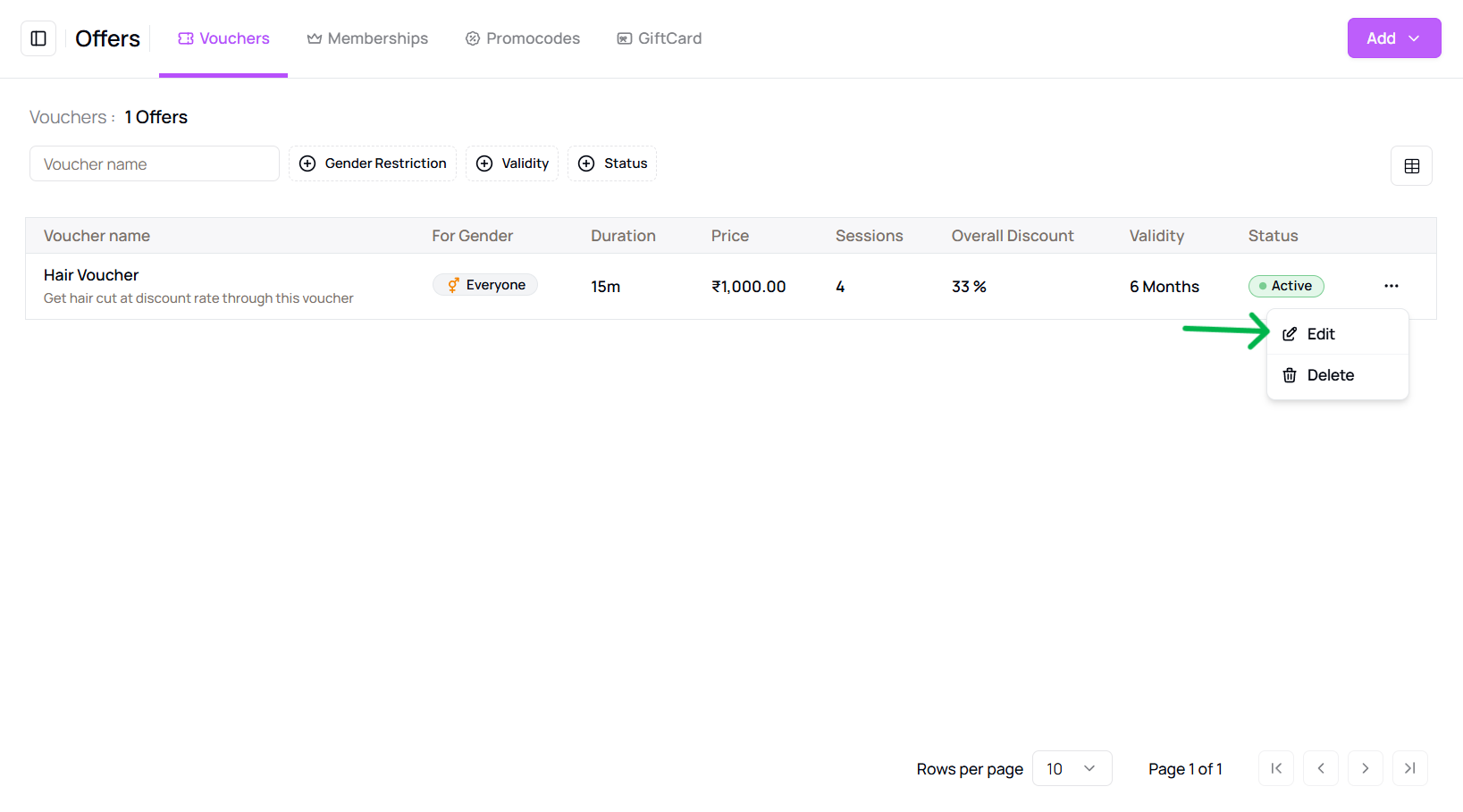
- Alternatively, click on the Voucher Name, then use the 3-dot menu in the top-right corner of the details panel.
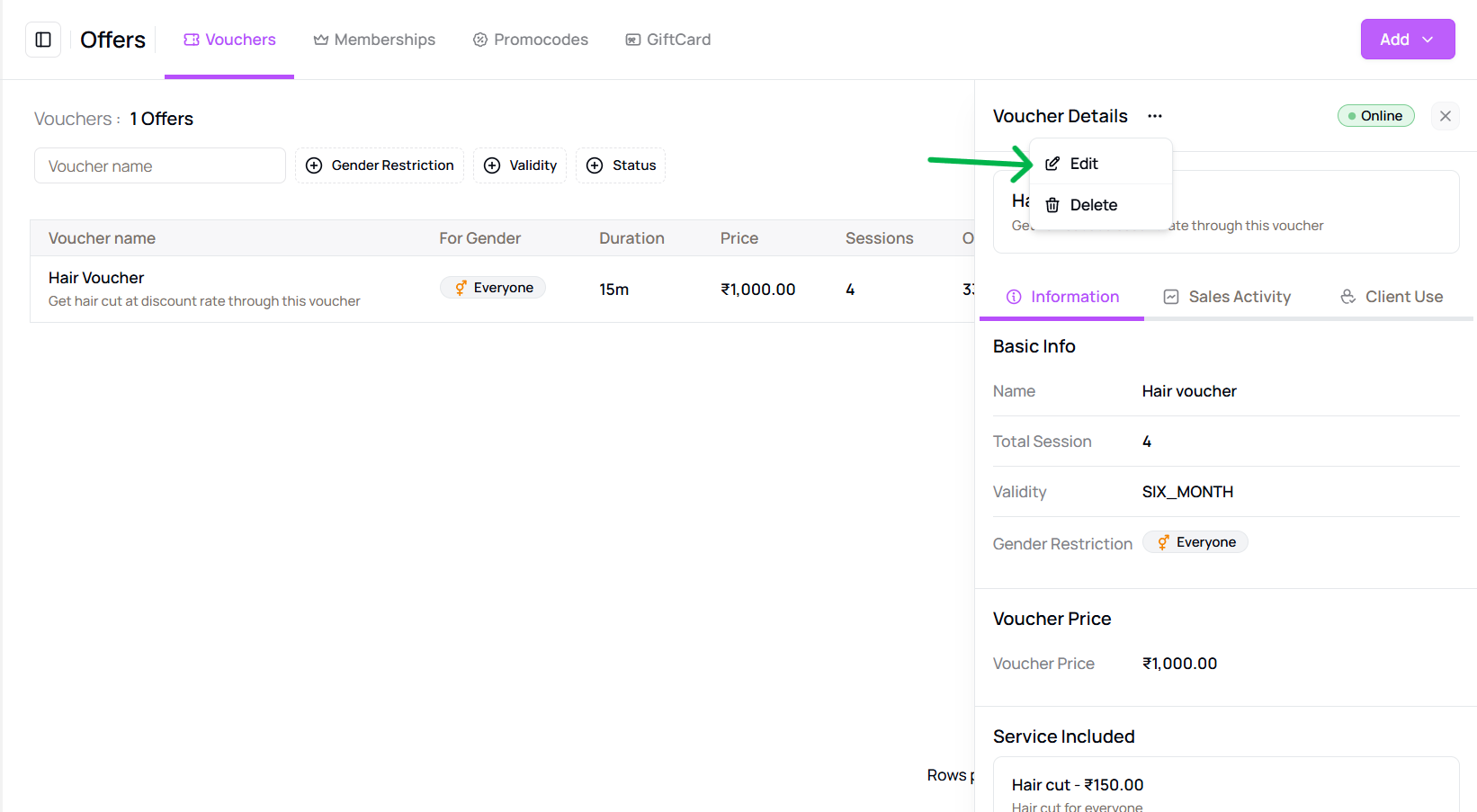
- Alternatively, click on the Voucher Name, then use the 3-dot menu in the top-right corner of the details panel.
-
Update Fields
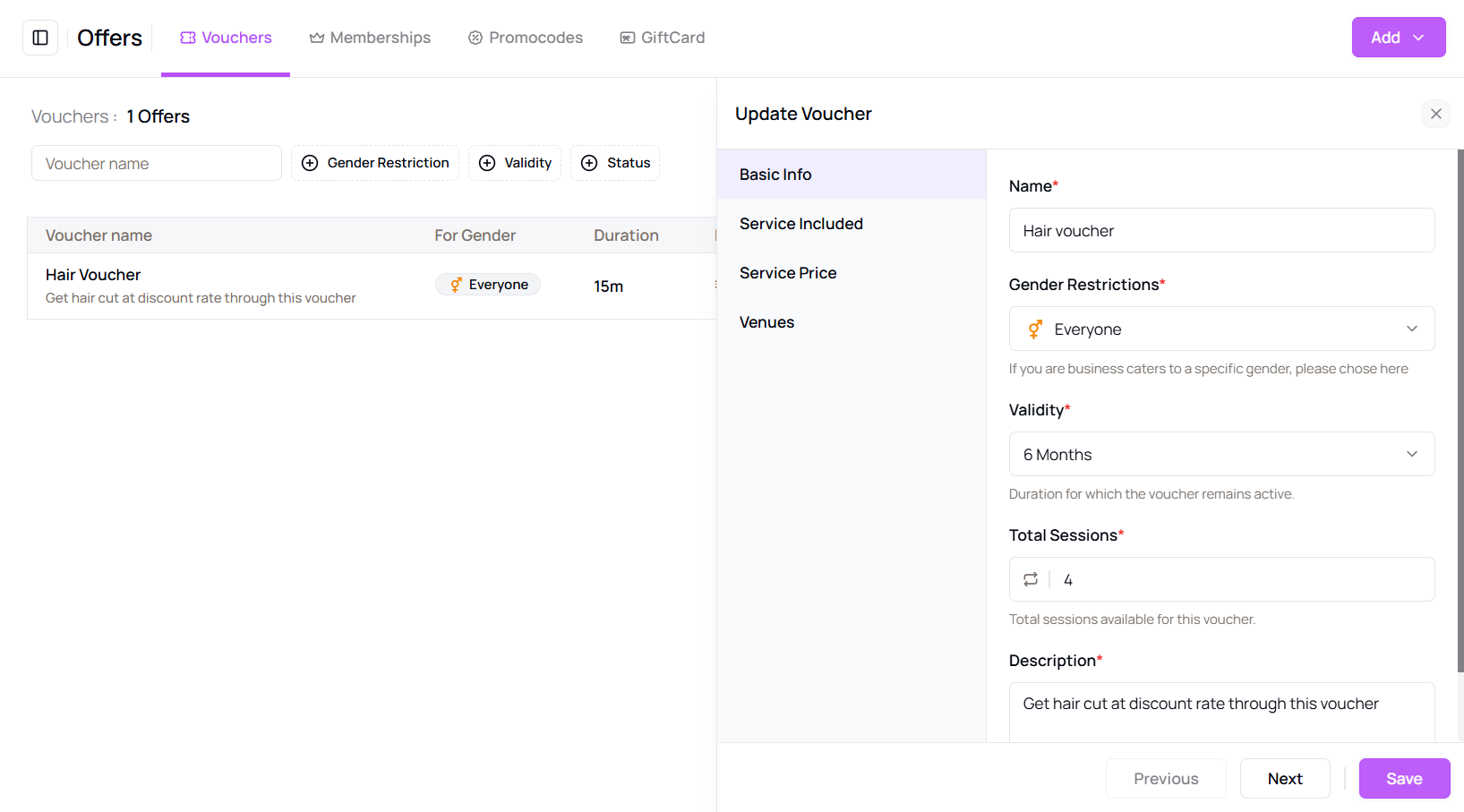 Modify any necessary sections:
Modify any necessary sections:- Basic Info, Services, Pricing, or Venue.
-
Save Changes
Click Save to apply your edits.
Tip for First-Time Users:
Use editing to refresh expired vouchers or adjust service and price combinations.
More questions about this
Q1. What if I make a mistake during editing?
You can reopen the voucher anytime and correct the details before saving.
Q2. Can I change venue availability?
Yes, update the venue section during the editing steps and save the changes.