Use Easy Share Link/QR
Makes it easy to promote your salon offline and online with scannable, sharable codes.
Use Easy Share Link
Purpose: Quickly share your salon’s booking page using a QR code or link.
-
Find the Salon Entry
On the Easy Share page, find the salon entry.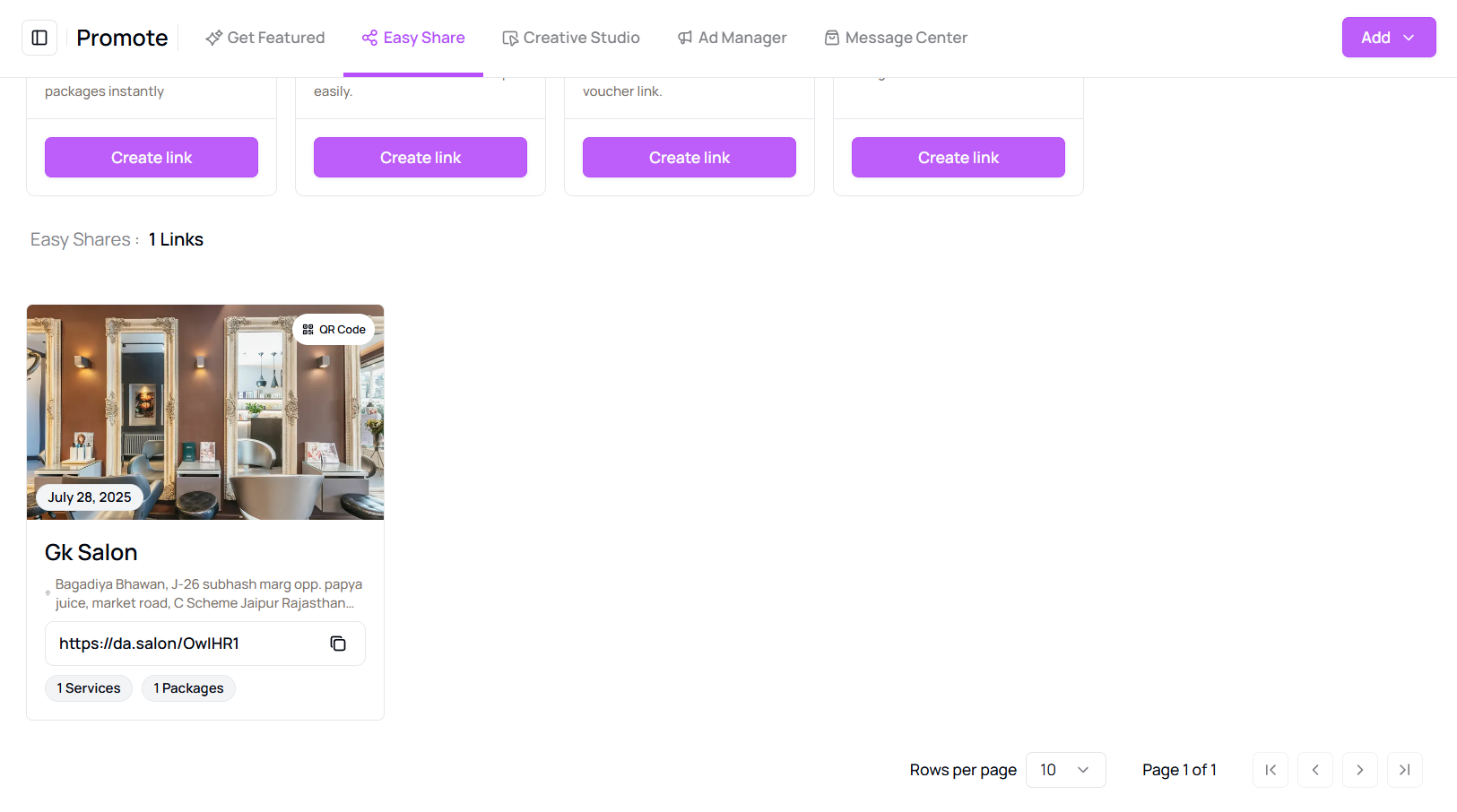
-
Open QR Code
Click the QR code icon on the salon image to view the code.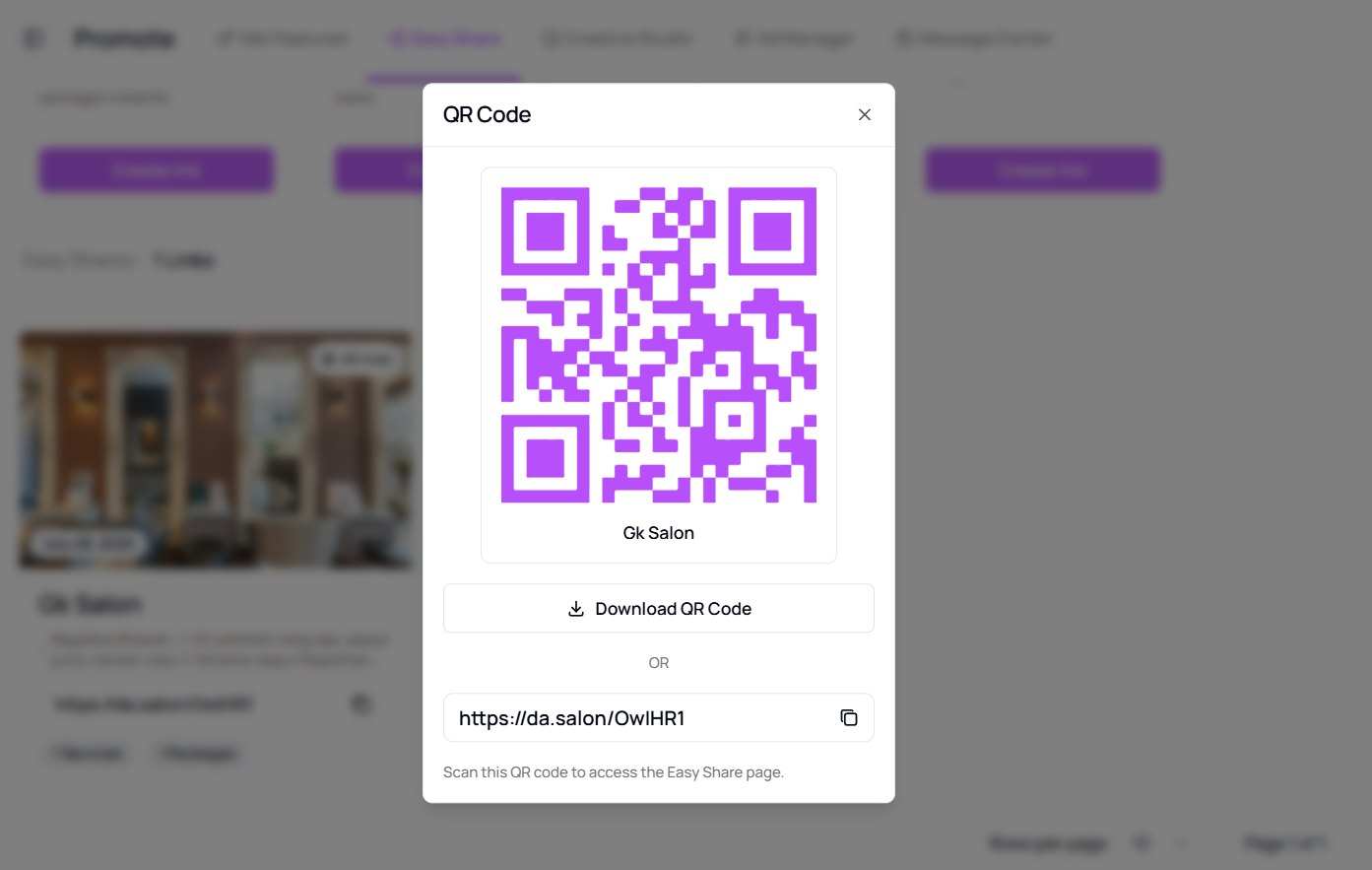
-
Distribute It
Use this QR code in print ads, posters, WhatsApp, etc. -
Client Access
The QR code leads clients to the services you've shared.
Tip for First-Time Users:
Use this method to promote offers offline or make bookings faster through quick access.
More questions about this
Q1. Can I use the QR code in my flyer?
Absolutely! It’s perfect for marketing materials like flyers or posters.
Q2. Does the link expire?
No, the link remains active unless manually deleted.
Table of Contents