Withdraw
Withdraw available funds from your Main Wallet directly to your registered bank account. Learn about withdrawal limits, timings, and processing steps.
Withdraw
Purpose:
The "Withdraw" feature allows salon partners to transfer funds from the Partner Wallet to their registered bank account, enabling them to access earnings collected via the platform.
Withdraw Funds
- Navigate to the Wallet section from the left-hand sidebar.
- Open the Main Wallet (withdrawals can only be made from this wallet).
- Click on the "Withdraw" button at the top right corner.
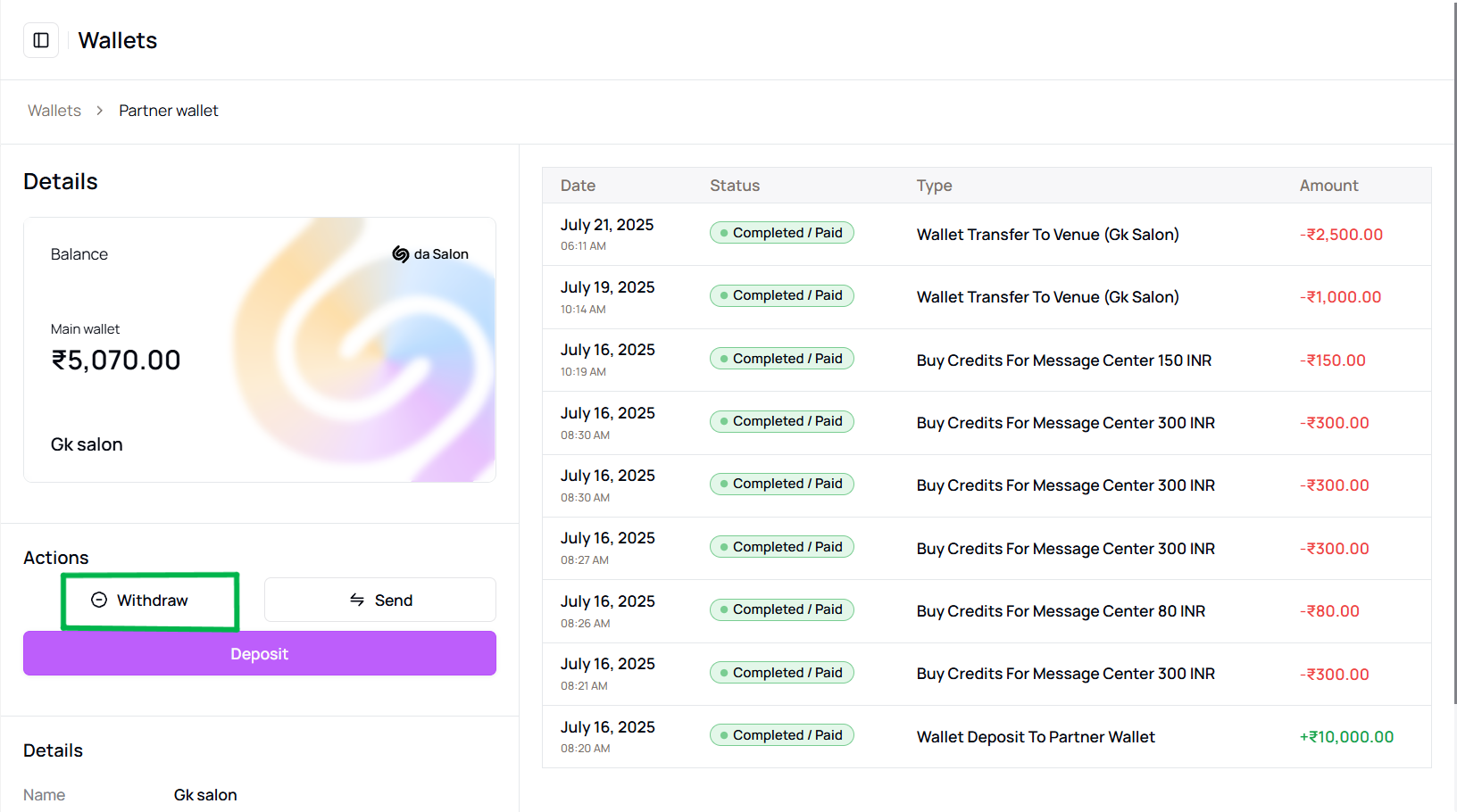
- A form will appear showing your available withdrawable balance.
- Enter the amount you want to withdraw to your bank account.
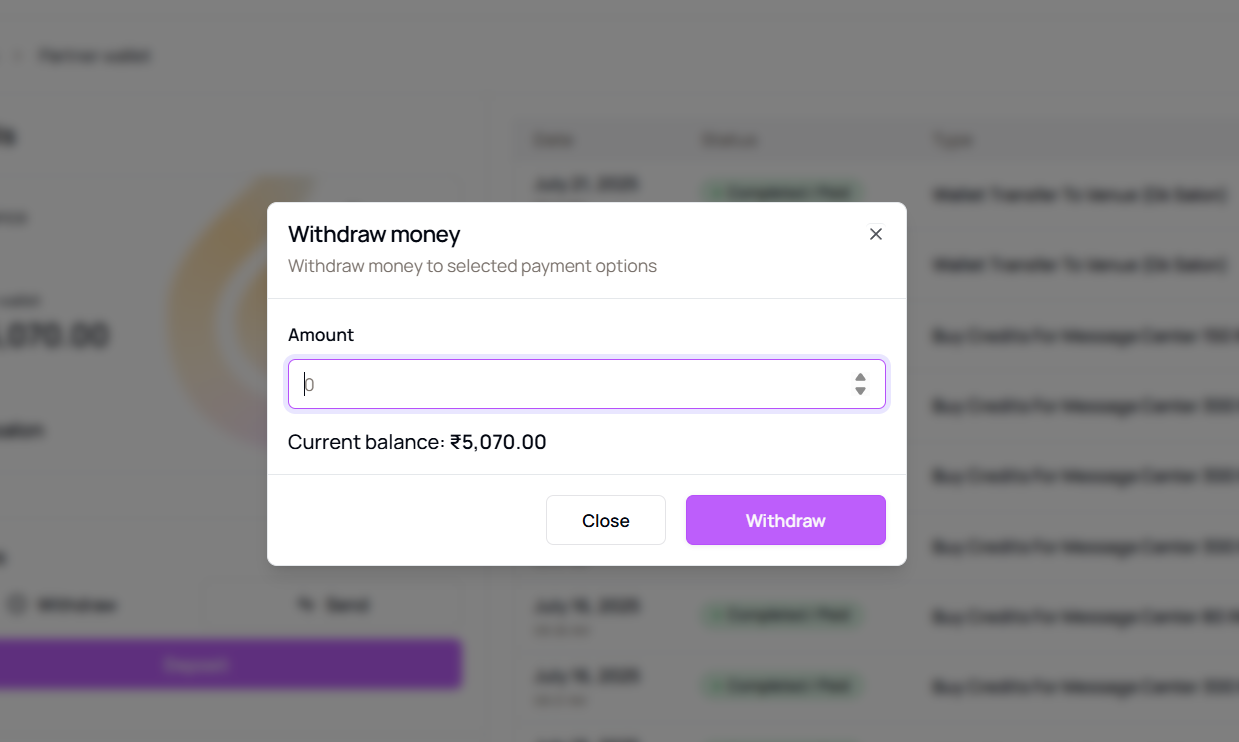
- Click "Withdraw" to confirm the transaction.
- A confirmation message will appear once the withdrawal is initiated. Bank transfer may take some processing time to reflect in your account.
2
More questions about this
Q1. Can I withdraw from a Venue Wallet?
No, withdrawals are only allowed from the Partner (Main) Wallet.
Q2. How long does it take for the amount to reflect in my bank account?
Usually within 24–48 hours depending on your bank’s processing time.
Q3. Is there a minimum withdrawal limit?
Yes, a minimum balance of ₹500 is required to initiate a withdrawal.
Q4. Can I cancel a withdrawal request?
No, once initiated, the request cannot be cancelled. Please contact support for exceptional cases.