Buy Subscription
Explore and purchase the right subscription plan tailored to your salon’s needs. Unlock access to premium features that enhance client management, reporting, and overall business efficiency.
Buy Subscription
Purpose:
Purchase a subscription plan for a selected venue to activate and access premium features of the platform.
- Navigate to Settings > Venue Subscriptions.
- For the desired venue, click the Buy Subscription button.
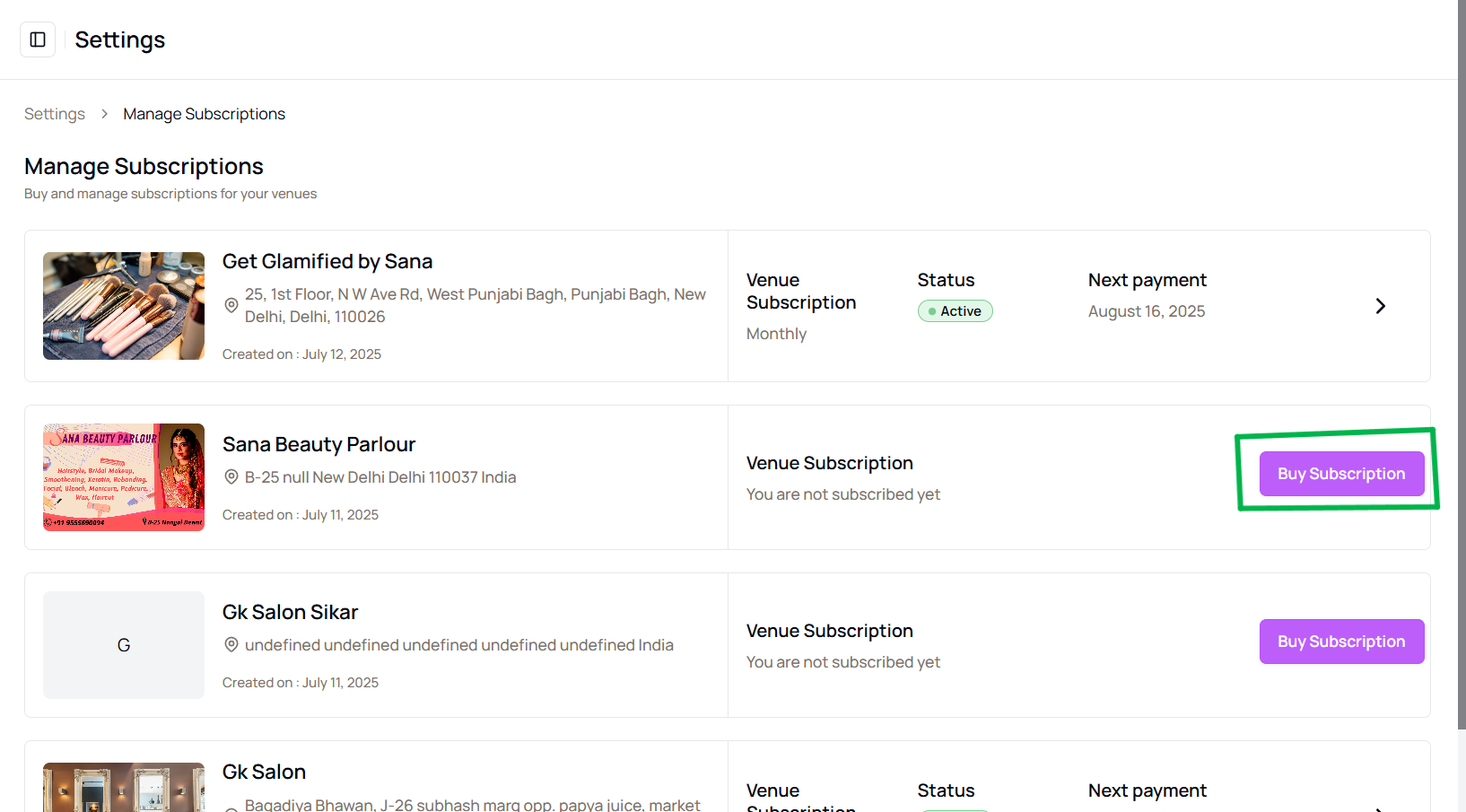
- A panel will open where you can choose a plan:
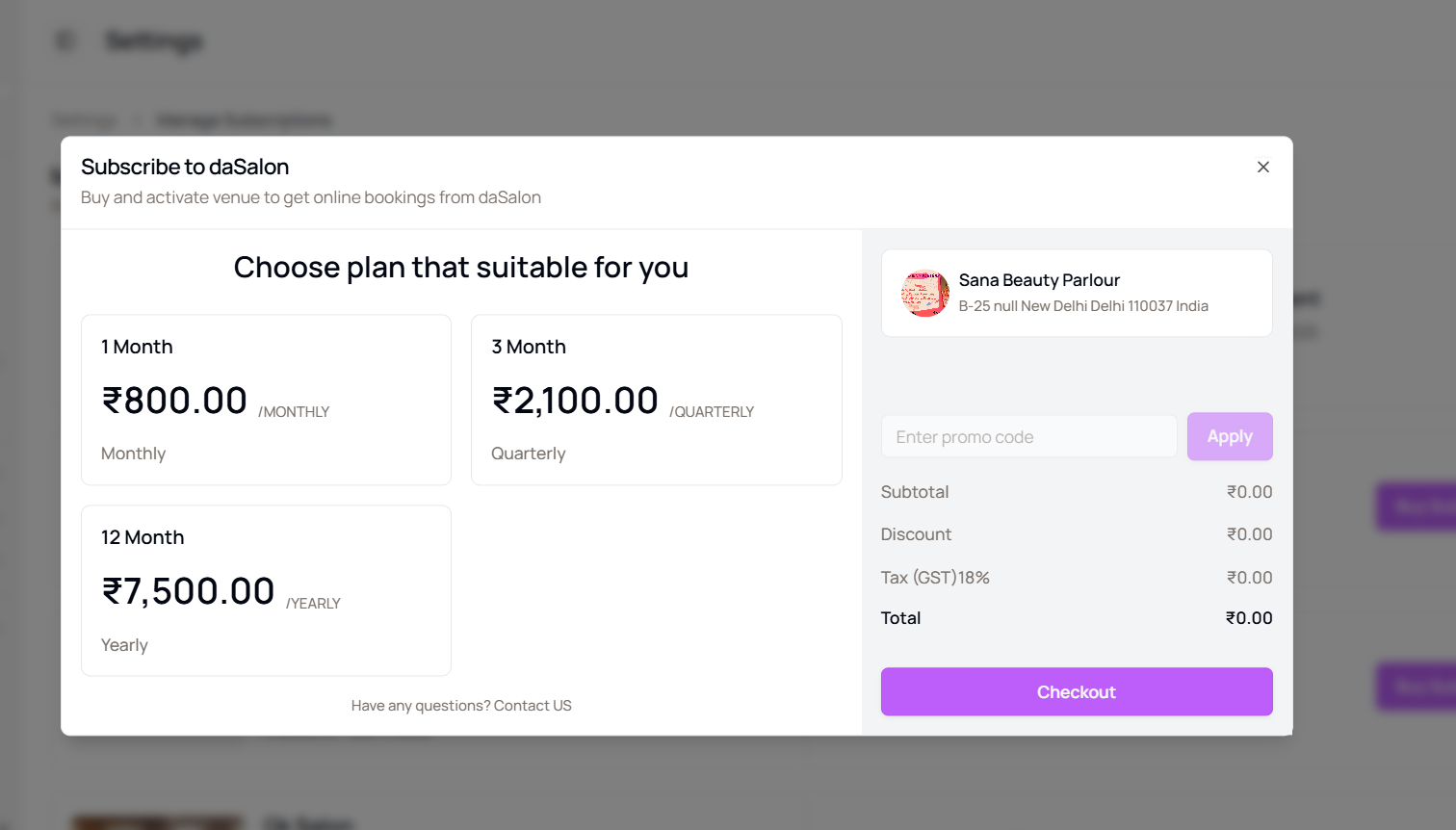
- 1 Month
- 6 Months
- 12 Months (Annual)
- Enter promo code if applicable and click Apply.
- Click Checkout, complete payment via Razorpay.
More questions about this
Q1. Can I upgrade my plan after purchase?
Yes, you can upgrade anytime by selecting a higher plan. Remaining balance will be adjusted.
Q2. What if payment fails?
If payment fails, your subscription will not be activated. Try again or use a different payment method.
Table of Contents