View Subscription
Check your current subscription status, plan details, and renewal dates. Easily track what features are included and when your subscription is due for renewal or upgrade.
View Subscription
Purpose:
Check the current subscription status, plan details, payment history, and expiry information for each venue.
- Go to Settings > Venue Subscriptions.
- Click on the venue name to open its subscription details.
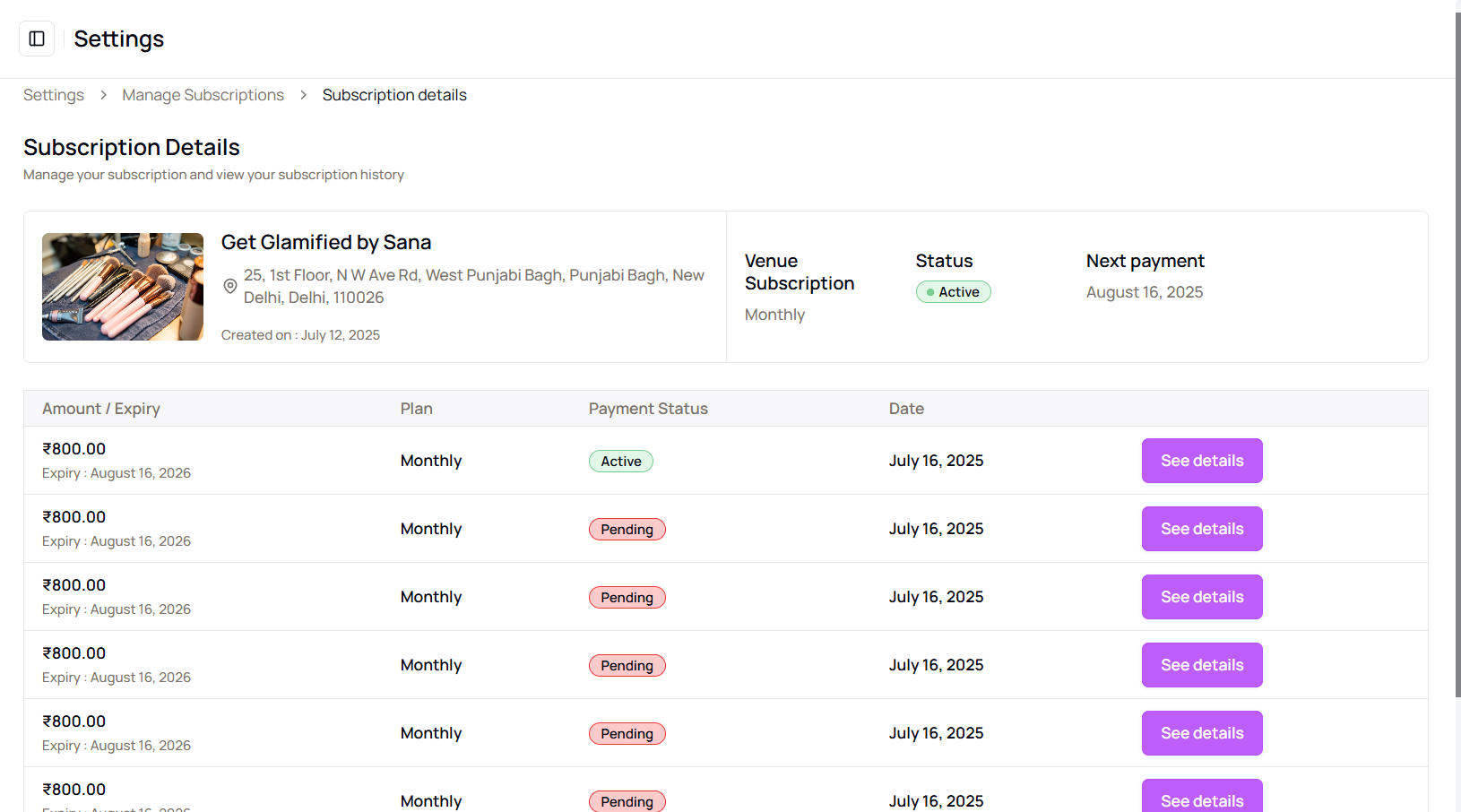
- View:
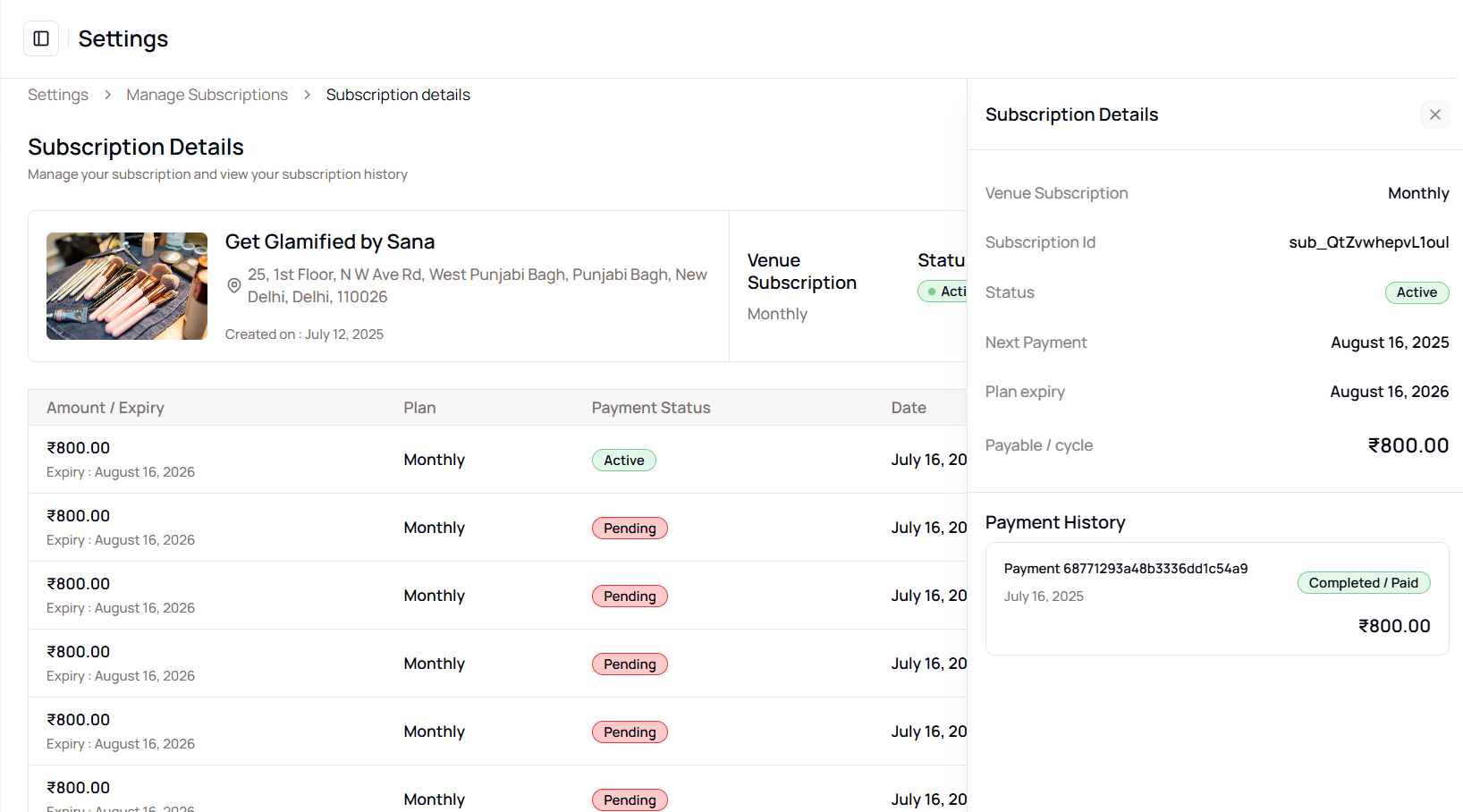
- Subscription plan
- Payment status
- Expiry date
- Payment history
- To view full details, click the See Details button on the plan row.
- Click Back to return.
More questions about this
Q1. Can I see the full payment history for a venue?
Yes, all payments related to the subscription are listed under the payment history section.
Q2. Will I be notified when a subscription is about to expire?
Yes, reminders are sent via email and in-app notifications before expiry.
Table of Contents