Update Targets
Modify existing performance targets for staff or services based on new business objectives. Keep your team aligned with updated goals and expectations.
Update Targets
Purpose:
Adjust monthly sales targets for specific venues to reflect updated business goals or performance changes.
- Go to Settings > Venue Monthly Target.
- Locate the venue row you want to update.
- Click the Update button for that venue.
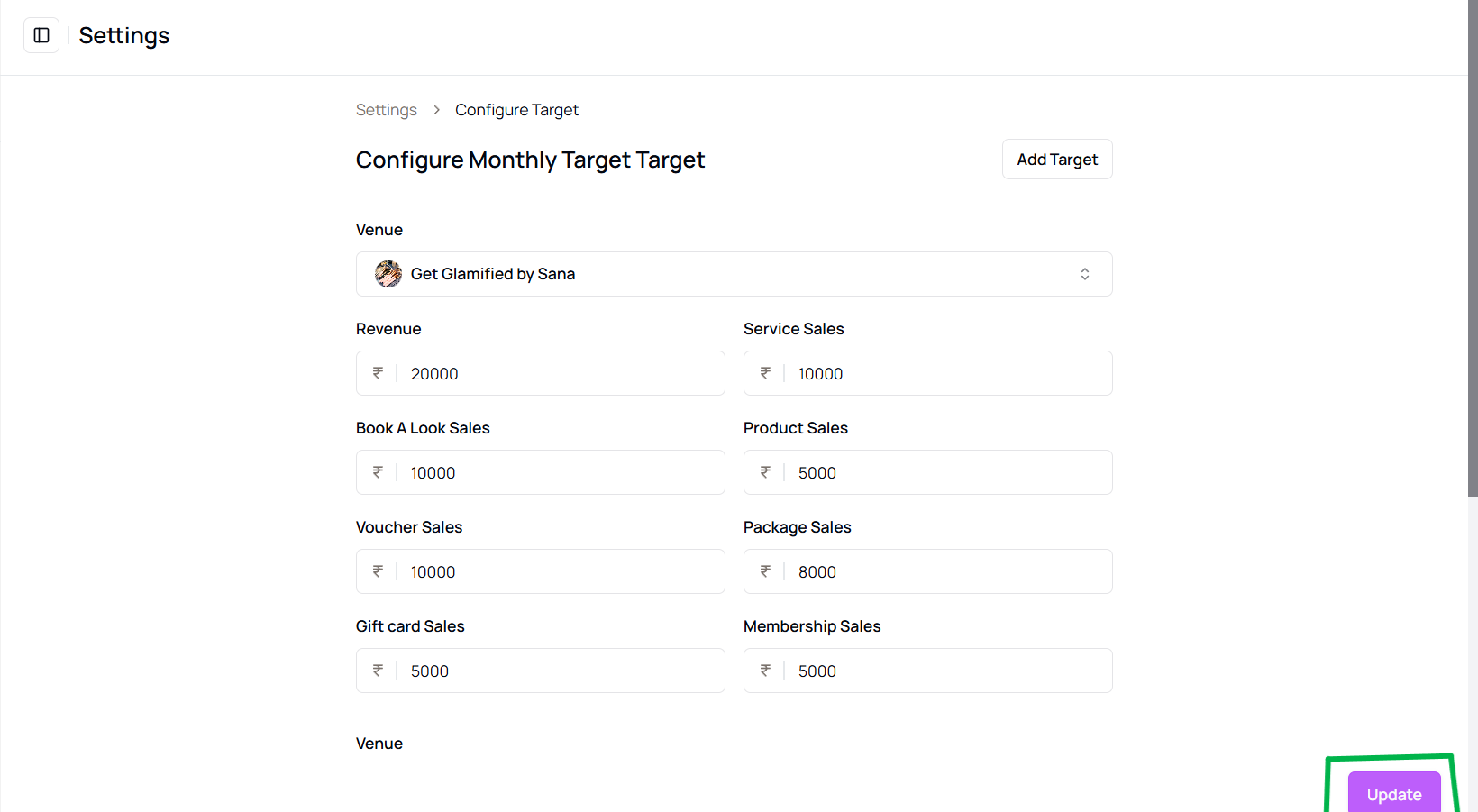
- Modify the target values as needed.
- Click Update again to save the new target settings.
More questions about this
Q1. Can I update multiple venues at once?
No, updates must be made one venue at a time for accuracy.
Q2. Will changes reflect immediately in reports?
Yes, once saved, the new targets are applied to reports in real-time.
Table of Contents