View Targets
Monitor performance goals set for team members or services. Get insights into target achievements, progress, and areas that need attention to improve salon efficiency.
View Targets
Purpose:
Track monthly sales goals across different revenue streams (services, products, packages, etc.) for each venue in one place.
- Click on Settings from the sidebar.
- Navigate to Venue Monthly Target under Venue Management.
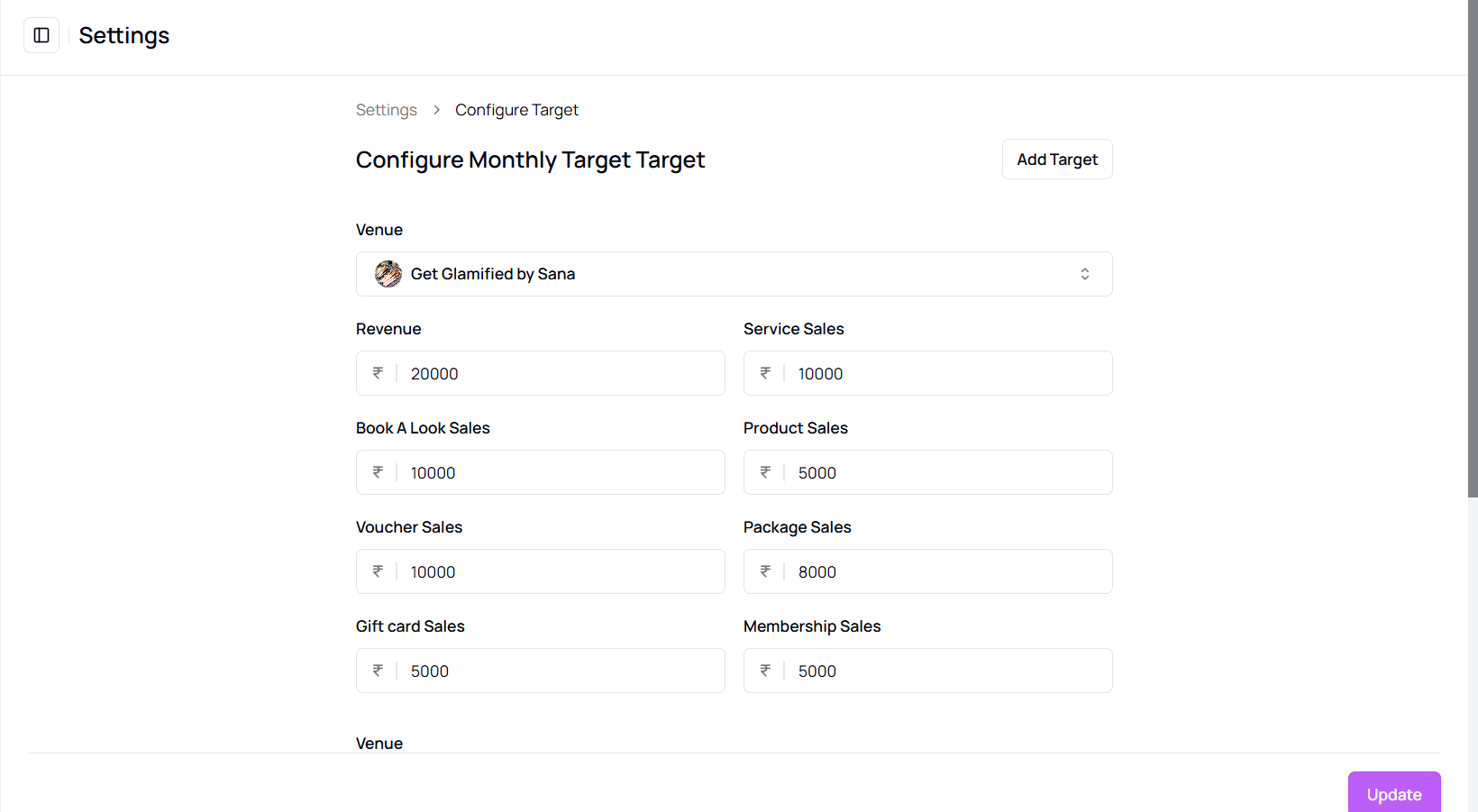
- You will see a list of venues with columns for:
- Service Sales Target
- Package Sales Target
- Product Sales Target
- Membership Sales
- Revenue Goals
- Book-a-look, Voucher, and Gift Card Targets
- Review the targets as needed, then click Back to exit.
More questions about this
Q1. Can I edit the target values directly on this page?
No, this page is for viewing only. You’ll need to go to the target setup page to make edits.
Q2. Are the targets visible to staff members?
No, these targets are admin-level data and not visible to regular staff.
Table of Contents