Add a Get Featured Request
To increase visibility and attract more bookings by promoting your salon on da Salon's spotlight section.
Add Get Featured
Purpose: Submit a Get Featured request to increase venue visibility during key periods.
-
Go to the Promote Section
From the main dashboard, click on the "Promote" section on the left-hand navigation menu. -
Access the Get Featured Tab
In the Promote module, go to the "Get Featured" tab (the first tab). -
Click Add Featured
Click on the "Add Featured" button located at the top right corner of the page.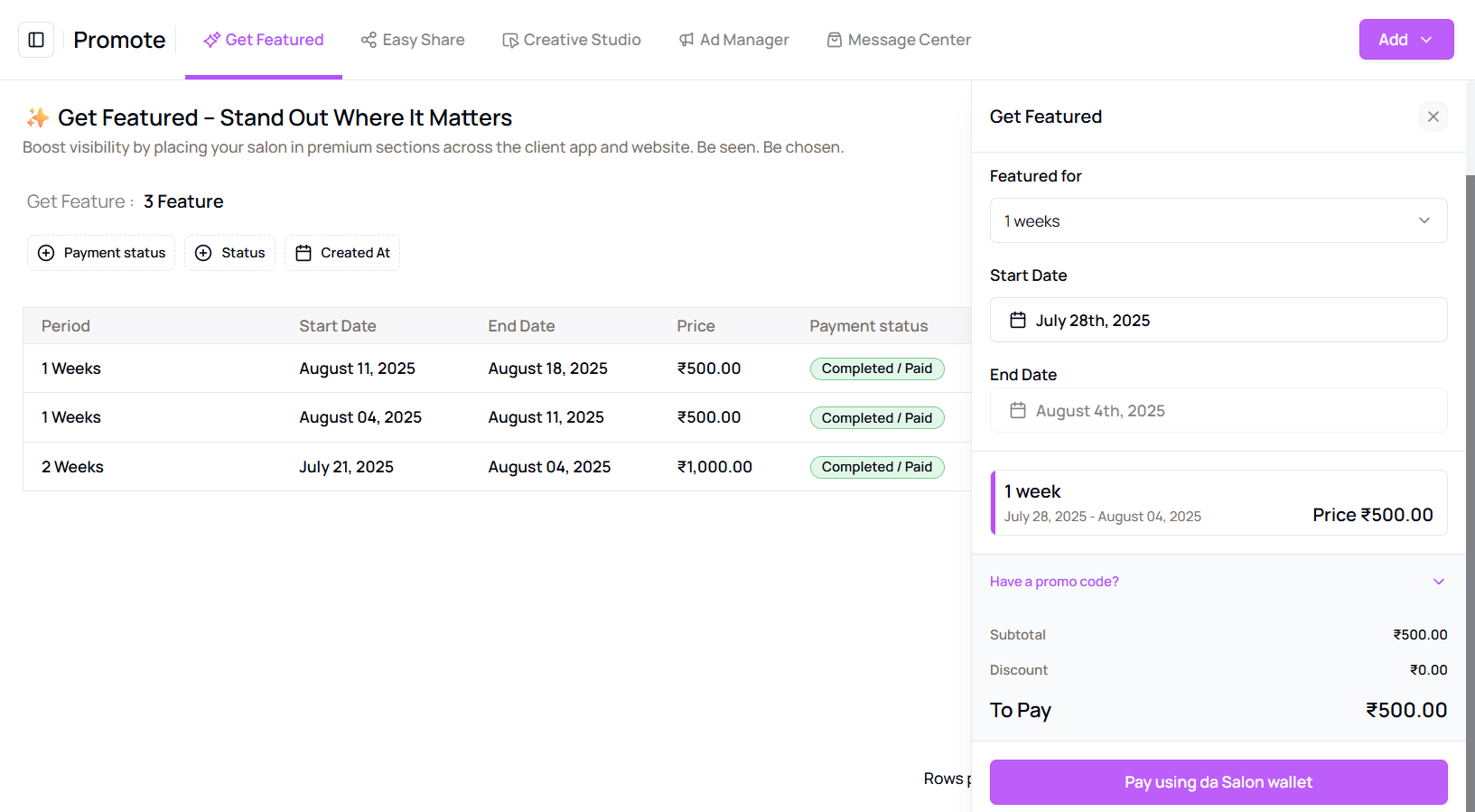
-
Fill the Required Details
A side panel will open. Fill out the required details:- Select the venue you want to promote.
- Choose the duration (1 week, 2 weeks, or 4 weeks).
- Pick the start date and end date. The cost will be calculated at ₹500 per week.
- If available, enter a promo code to apply a discount.
-
Make the Payment
Make the payment using the daSalon Wallet by clicking the "Pay" button. -
Submit for Review
Once paid, your Get Featured request will be submitted for review.
This is a smart strategy to increase visibility during new openings or low booking periods.
Tip for First-Time Users:
Use this during salon launches or to boost traffic during off-peak periods.
More questions about this
Q1. Can I schedule a feature for next month?
Yes, select your preferred start and end dates from the calendar picker.
Q2. What if I don’t have enough balance in my Wallet?
You will be prompted to add funds to your daSalon Wallet before completing the payment.