Approved Status
Confirms your campaign is live, so clients start seeing your venue immediately.
Approved status in Get Featured
Purpose: Learn how to track and view approved Get Featured submissions.
-
Submit and Pay
After submitting and paying for the Get Featured request, it will undergo a review. -
Approval Notification
Once approved, your salon becomes live and is shown in the featured section on the client’s view.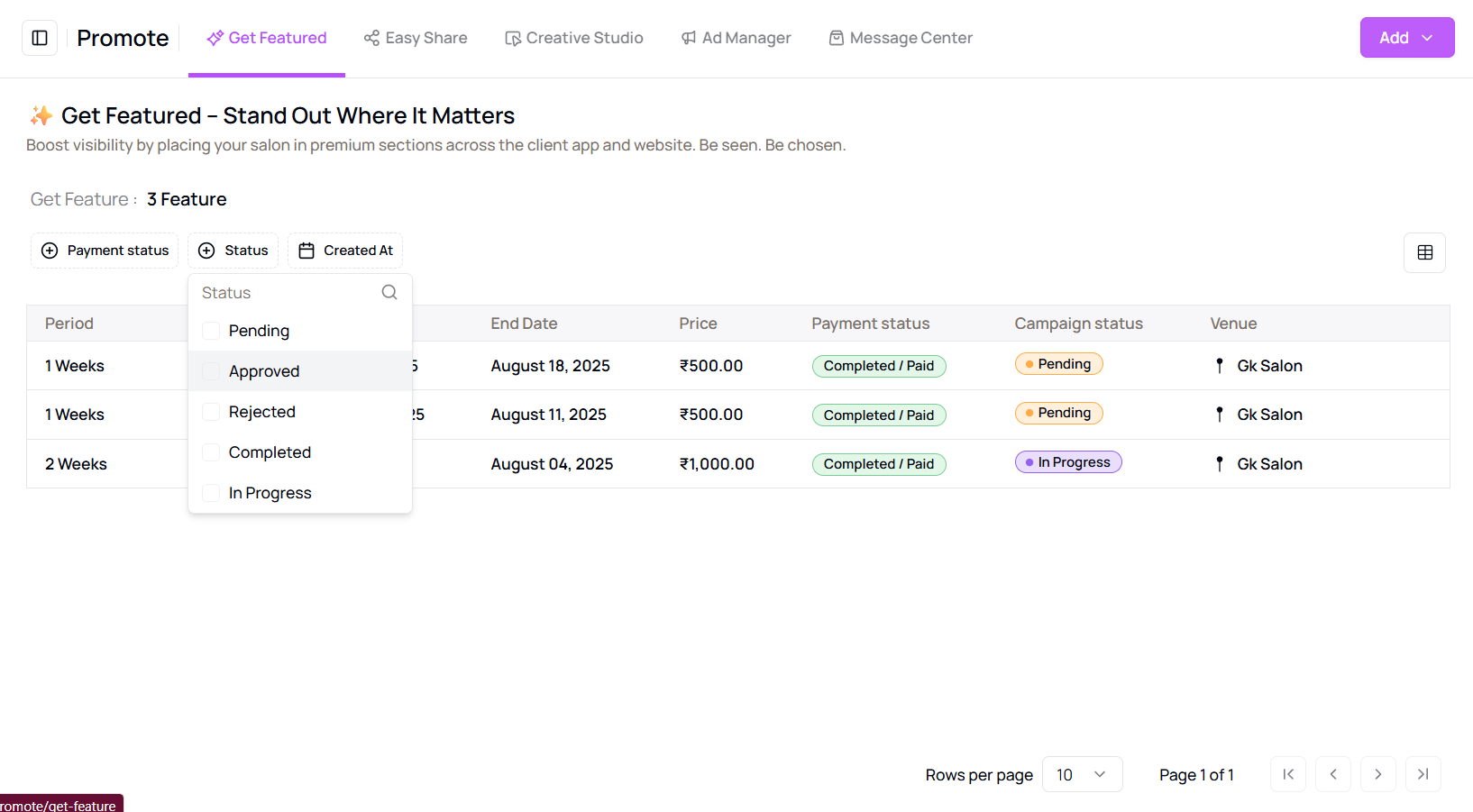
-
Filter by Approved
To filter and view only approved requests, use the Status Filter at the top of the Get Featured page and select "Approved".
Tip for First-Time Users:
Filtering helps you track the current status of your promotion without confusion.
More questions about this
Q1. How long does it take for approval?
Approvals are typically reviewed within 1–2 business days.
Q2. Can I make changes after approval?
No, changes are not allowed after approval. Please cancel and resubmit if needed.