Pending Status
Lets you plan promotions in advance, ensuring a smooth start when the time comes.
Pending Status in Get Featured
Purpose: Learn how to interpret "Pending" status for Get Featured requests.
-
Check the Start Date
If the start date of your Get Featured request is in the future, the status will show as "Pending" even if payment is done.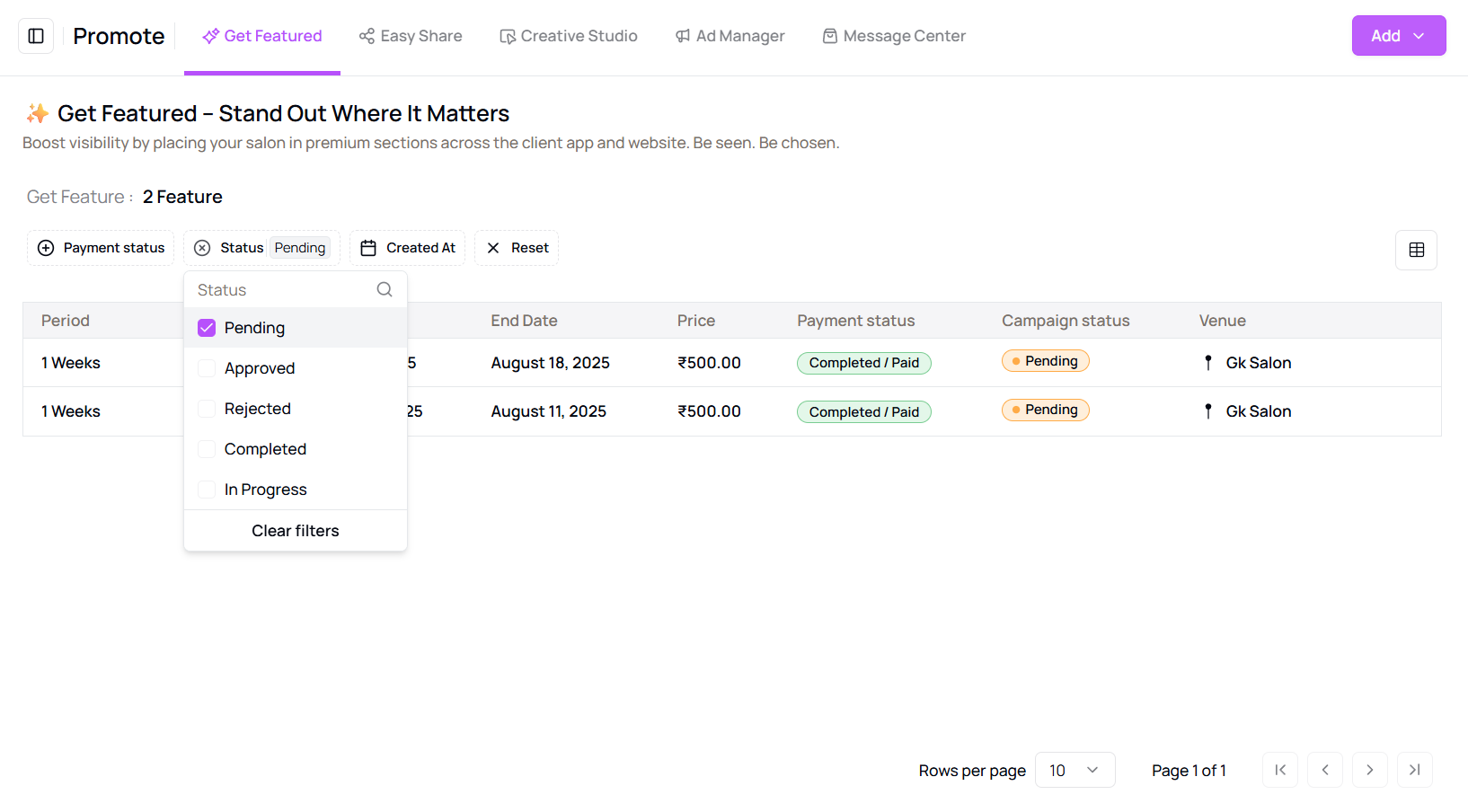
-
Open Get Featured Section
Navigate to the Get Featured tab in the Promote section. -
Filter by Status
Apply the Status Filter to show only items that are pending.
Tip for First-Time Users:
Seeing a "Pending" status right after payment? Don't worry — it just means the start date hasn't arrived yet.
More questions about this
Q1. Will my promotion start on the selected date?
Yes, once the scheduled start date arrives, your promotion will go live automatically.
Q2. Can I change the start date?
No, the start date is fixed once the request is submitted. Cancel and create a new request if needed.