Sales–Vouchers
To manage the sale of promotional or prepaid vouchers that clients can redeem for services, including tracking usage and handling edits or refunds.
Voucher Sales
Purpose: See appointments for today, previous days, upcoming days, or pick a custom date range to view past or future bookings.
- In the main menu, click on Sales page.
- Inside the Sales module, switch to the “Vouchers” tab.
- This section shows all sales involving gift vouchers or promotional vouchers.
- To add a new voucher sale, click “Add Sale”, select a voucher, and complete the form with client and payment.
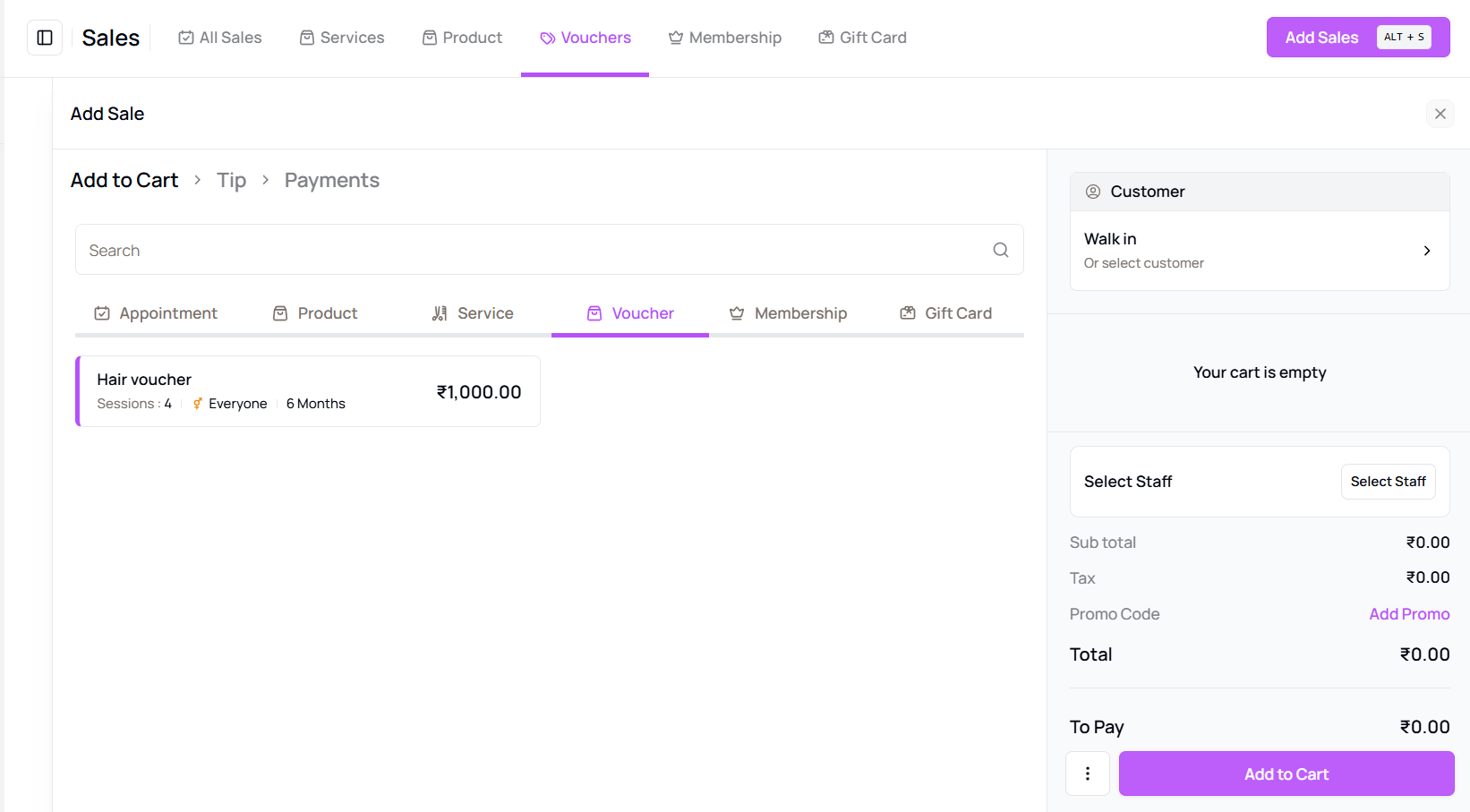
- Click on the Sale ID or the three-dot menu to edit, refund, or void the voucher.
- You can also view voucher usage, share invoices, and open client profiles for more details.
Tip for First-Time Users:
This is especially helpful when you're reviewing past performance, tracking busy periods, or checking future availability.
More questions about this
Q1. Can I view appointments from last month?
Yes, use the date picker to go back and choose any range from the past.
Q2. Does this affect my reports?
No, this is only for viewing appointments. Reports are generated separately.
Table of Contents