Edit venue
Easily edit your salon name, contact information, business category, and other key details to keep your profile accurate and professional across client touchpoints.
Edit Venue
Purpose: Update existing venue details like name, amenities, billing info, etc.
- Navigate to Settings > Venue.
- Click on the venue name or image you want to edit.
- In the top section of the venue detail page, click the Edit icon.
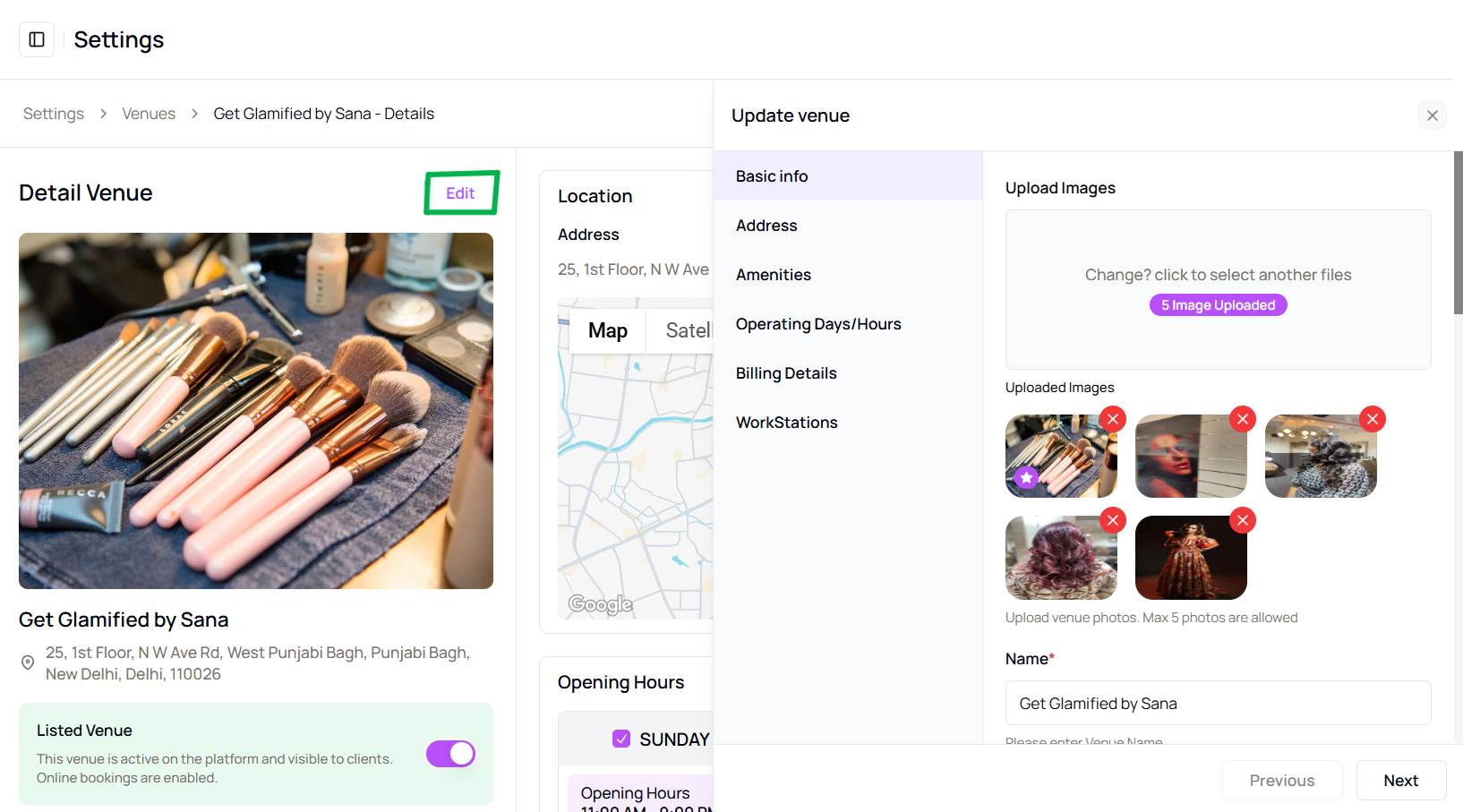
- A panel will open where you can update any section:
- Basic info
- Address
- Amenities
- Operating hours
- Billing details
- Workstations
- Once edits are done, click the Save button to apply the changes.
Tip for First-Time Users:
Always review the changes before saving to avoid overwriting important venue details.
More questions about this
Can I edit billing and amenities later?
Yes, you can revisit the venue settings and make updates anytime.
Do changes reflect immediately?
Yes, once saved, all changes will take effect instantly.
Table of Contents