Edit a sale
Change the assigned staff or update sale details post-creation.
Edit Sale
Purpose: Change the assigned staff or update sale details post-creation.
-
From Sales page, click on a Sale ID.
-
In the detail panel, click ⋮ > Edit Sale.
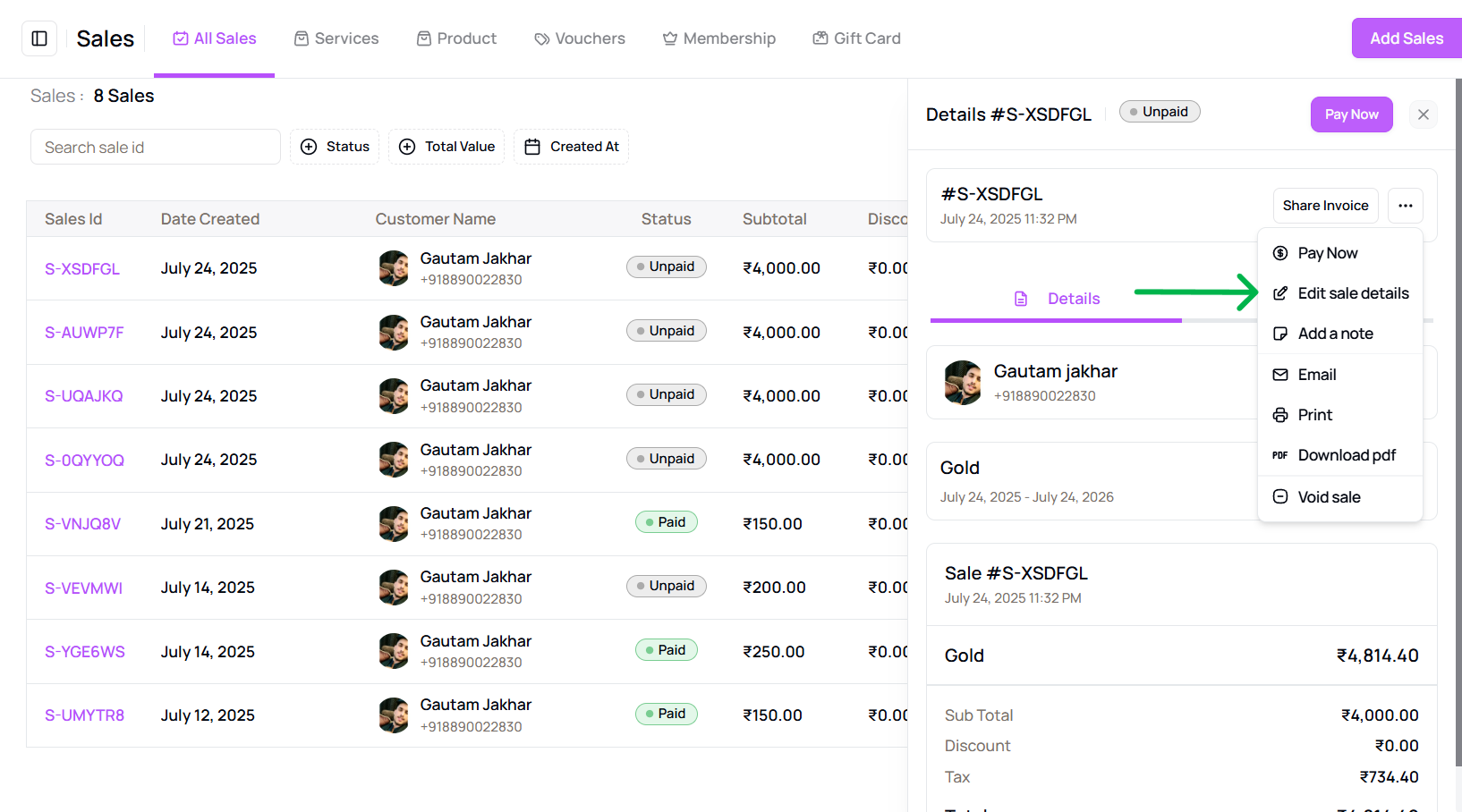
-
Update:
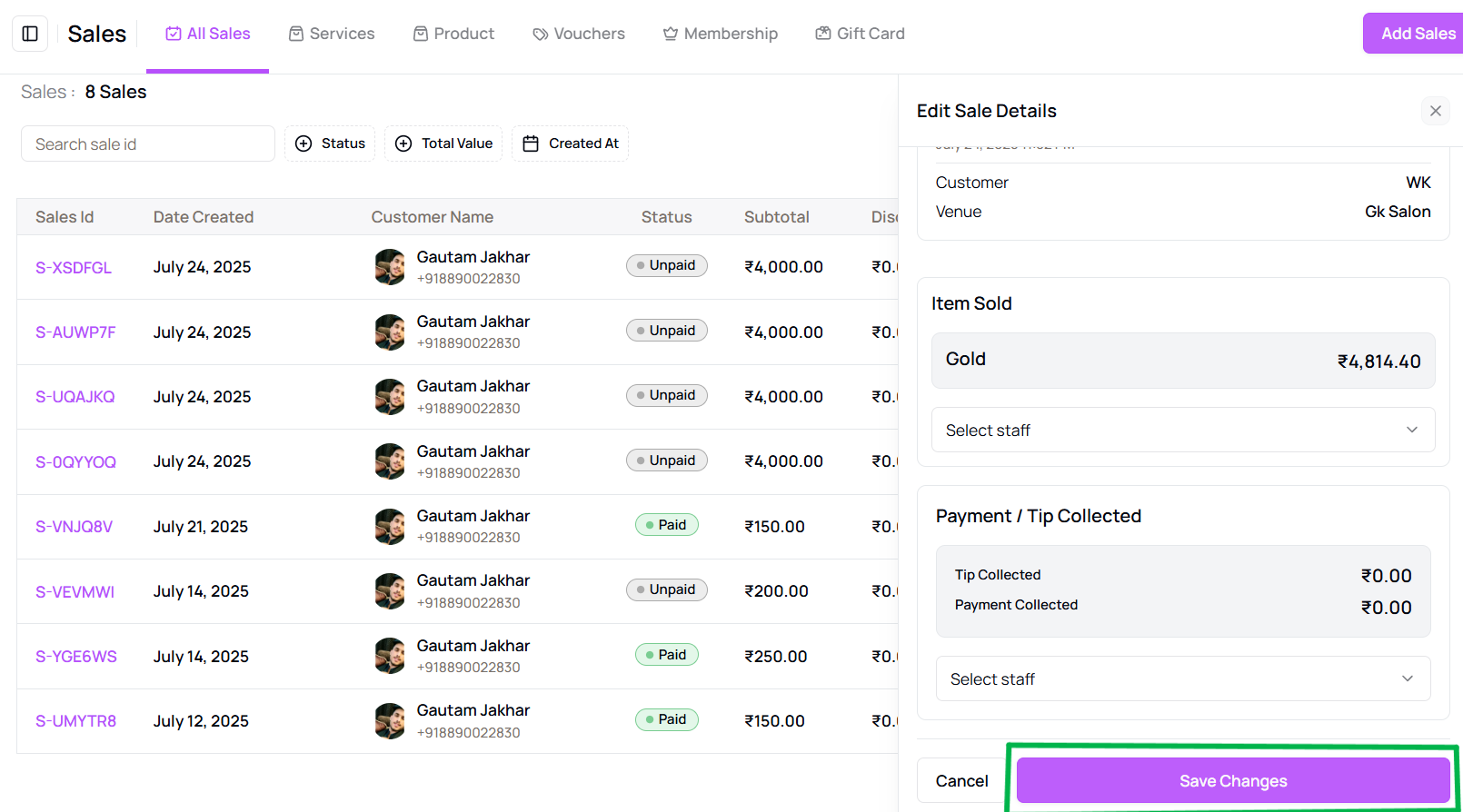
- Assigned staff
- Tip amount
- Payment info
- Click Save Changes to apply the updates.
Tip for First-Time Users:
Editing a sale ensures staff and payment details are accurate for reports and financial tracking.
More questions about this
Q1. Can I change the payment method after editing? Yes, you can update the payment info along with staff or tips.
Q2. Will clients be notified when I edit the sale? No, editing a sale is an internal action. Clients are not notified.
Table of Contents