Void a sale
Remove an incorrect sale permanently from reports. Cannot be undone.
Void a Sale
Purpose: Remove an incorrect sale permanently from reports. Cannot be undone.
-
From Sales page, click on a Sale ID
-
Click three-dot menu (⋮) → "Void Sale"
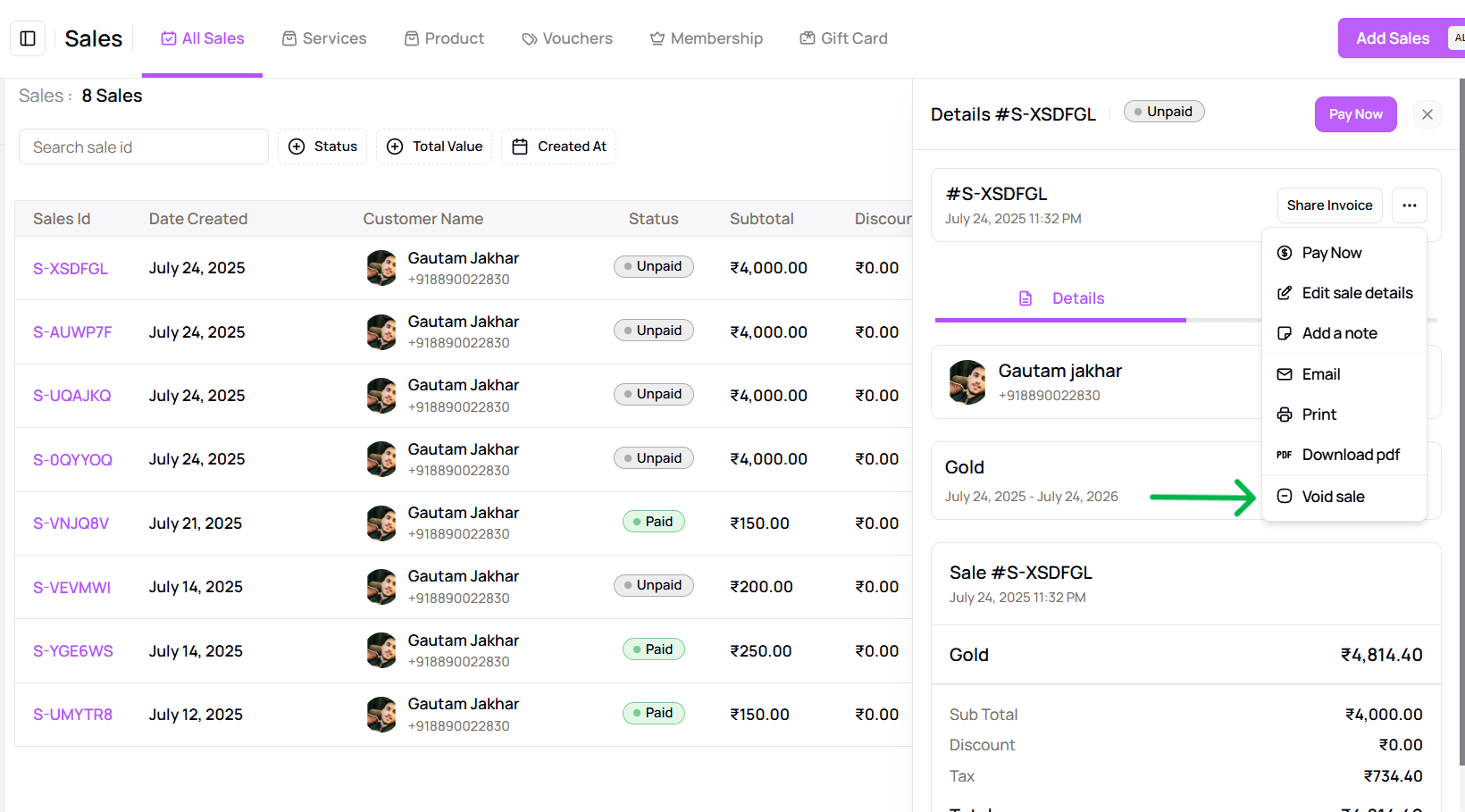
-
A warning message appears:
- Confirms deletion of sale and payment.
- Click Void Sale to proceed
Now marked as Voided in the sales list.
Tip for First-Time Users:
Use this only for completely incorrect transactions. Once voided, the sale is removed from all reports and can't be recovered.
More questions about this
Q1. Can I undo a voided sale? No, once a sale is voided, it is permanently removed and cannot be restored.
Q2. Will the voided sale affect my totals? No, once a sale is voided, it is excluded from all total revenue and reports.
Table of Contents