Refund a sale
Process full or partial refunds effortlessly, with options to return services, products, or adjust payment methods.
Refund sale
Purpose: Refund a paid sale fully or partially if the customer is unsatisfied or overcharged.
In the refund panel: - Select specific items to refund. - Choose Refund Method: Cash, Card, Other. - Assign Staff issuing the refund. - Add Refund Reason: e.g., Overcharge, Unsatisfactory service, Duplicate booking.
Purpose: Refund a paid sale fully or partially if the customer is unsatisfied or overcharged.
Steps:
- Go to Sales page, click on a Sale ID to open its detail panel.
- Click the three-dot menu (⋮) in the top-right → Select "Refund Sale".
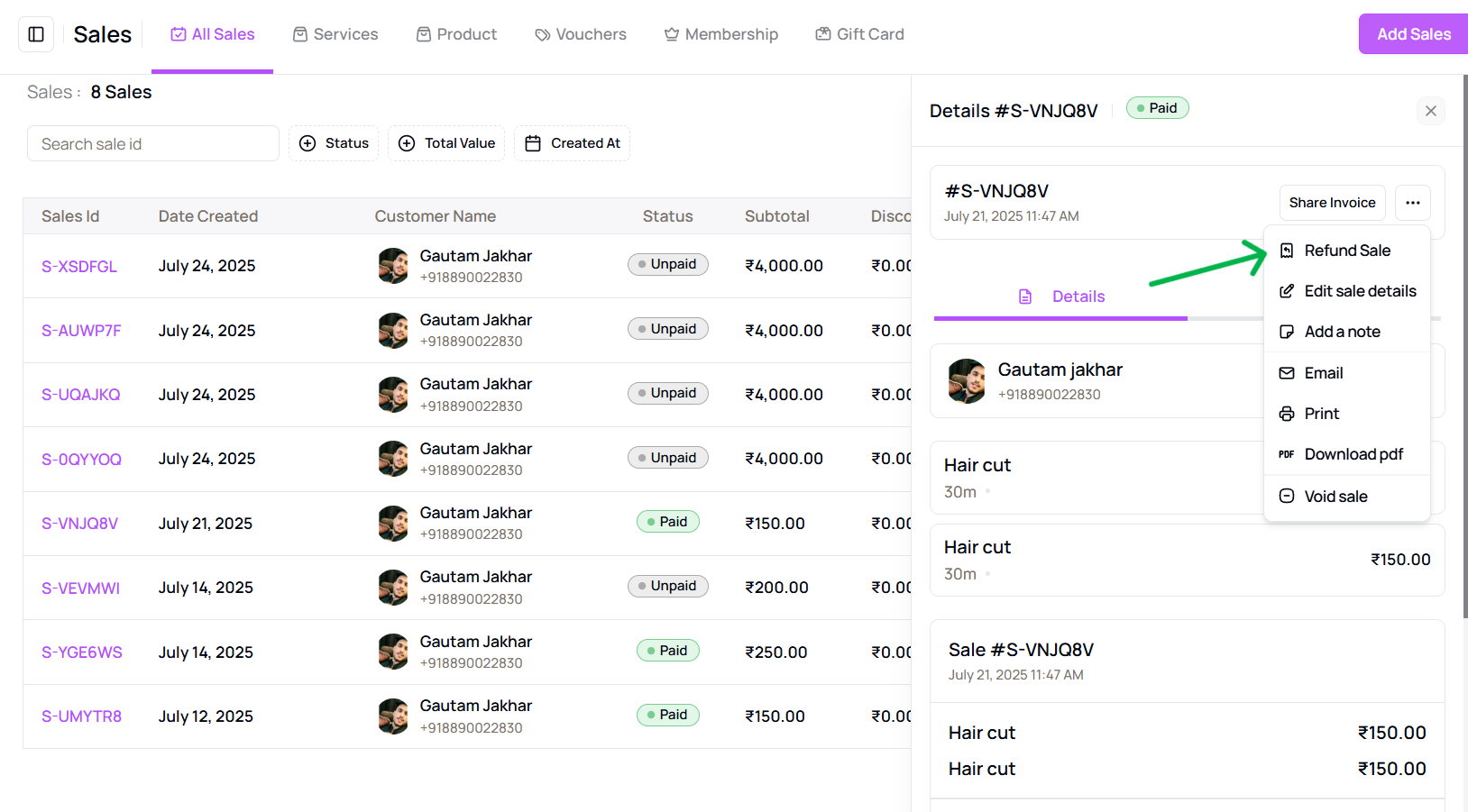
- Refund option appears only for Paid Sales.
- Click Issue Refund. Confirmation message will appear.
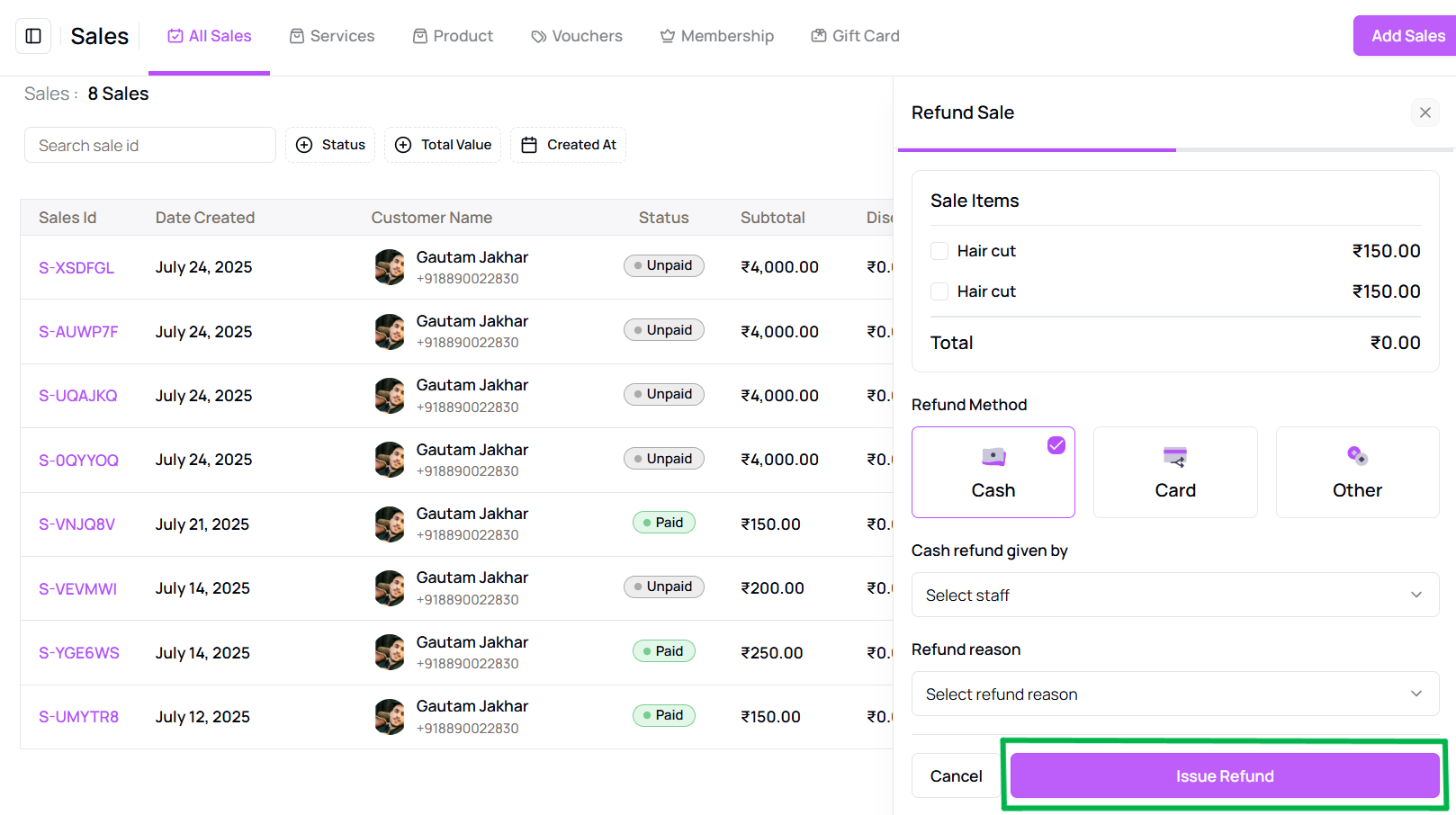
Tip for First-Time Users:
This is especially helpful when you're reviewing past performance, tracking busy periods, or checking future availability.
More questions about this
Q1. Can I view appointments from last month? Yes, use the date picker to go back and choose any range from the past.
Q2. Does this affect my reports? No, this is only for viewing appointments. Reports are generated separately.
Was this article helpful?
👍 👎