Share Invoice
Share sale receipts via email, download, or view invoice.
Share Invoice
Purpose: Share sale receipts via email, download, or view invoice.
-
In Sales, click on the Sale ID
Open the Sales page section from the main menu and select the Sale ID of the invoice you wish to share. -
Click the "Share Invoice" button
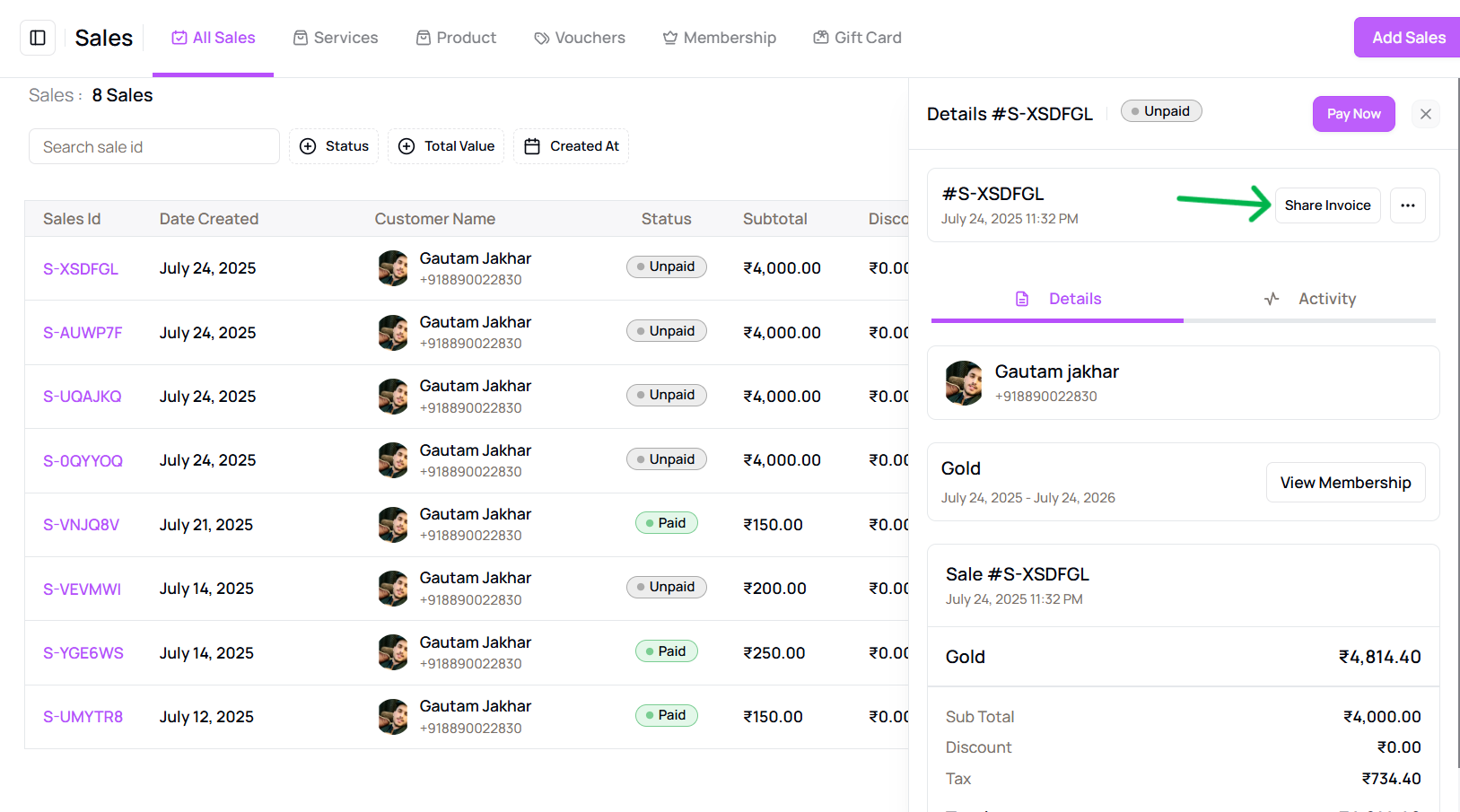 At the top of the detail panel, click the "Share Invoice" button.
At the top of the detail panel, click the "Share Invoice" button. -
Choose sharing method
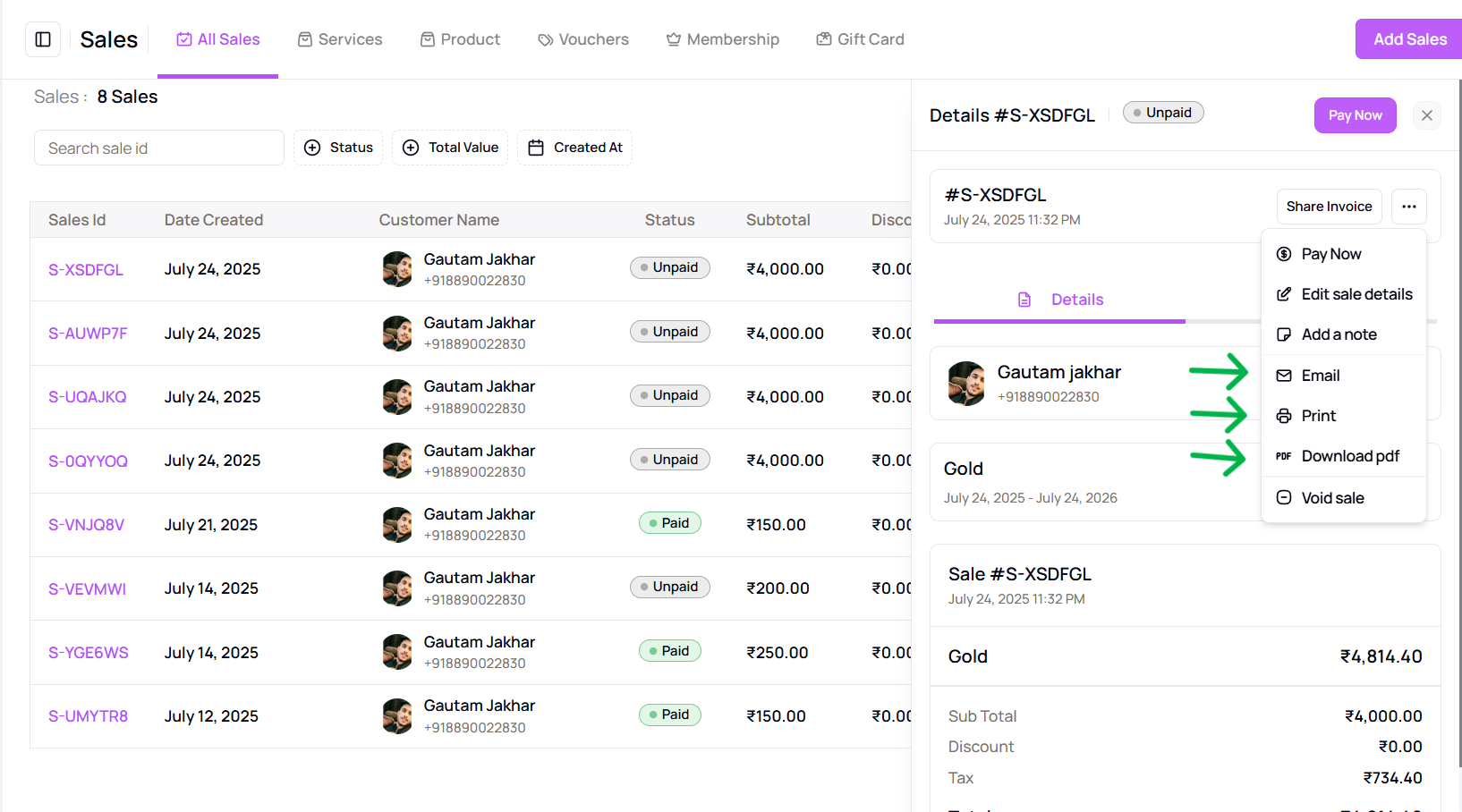 Select from the following options:
Select from the following options:
- PDF download
- Copy invoice link
- Invoice details included
The shared invoice includes:
- Client information
- Services
- Pricing
- Discounts
- Taxes
- Payment method
Tip for First-Time Users:
This feature helps streamline client communication and maintain accurate records of each transaction.
More questions about this
Q1. Can I share old invoices too?
Yes, you can share invoices from previous transactions at any time.
Q2. Is this secure for client data?
Yes, invoice links are secure and only visible to those with access to the shared link or email.
Table of Contents