Delete appointments
Keeps your records clean without losing important business data
Delete Appointment
Purpose: Permanently remove the appointment. Only allowed if the appointment is in New, Confirmed, or No-Show status.
- Go to Appointments.
- For eligible statuses, Row menu → click ⋮ → Delete
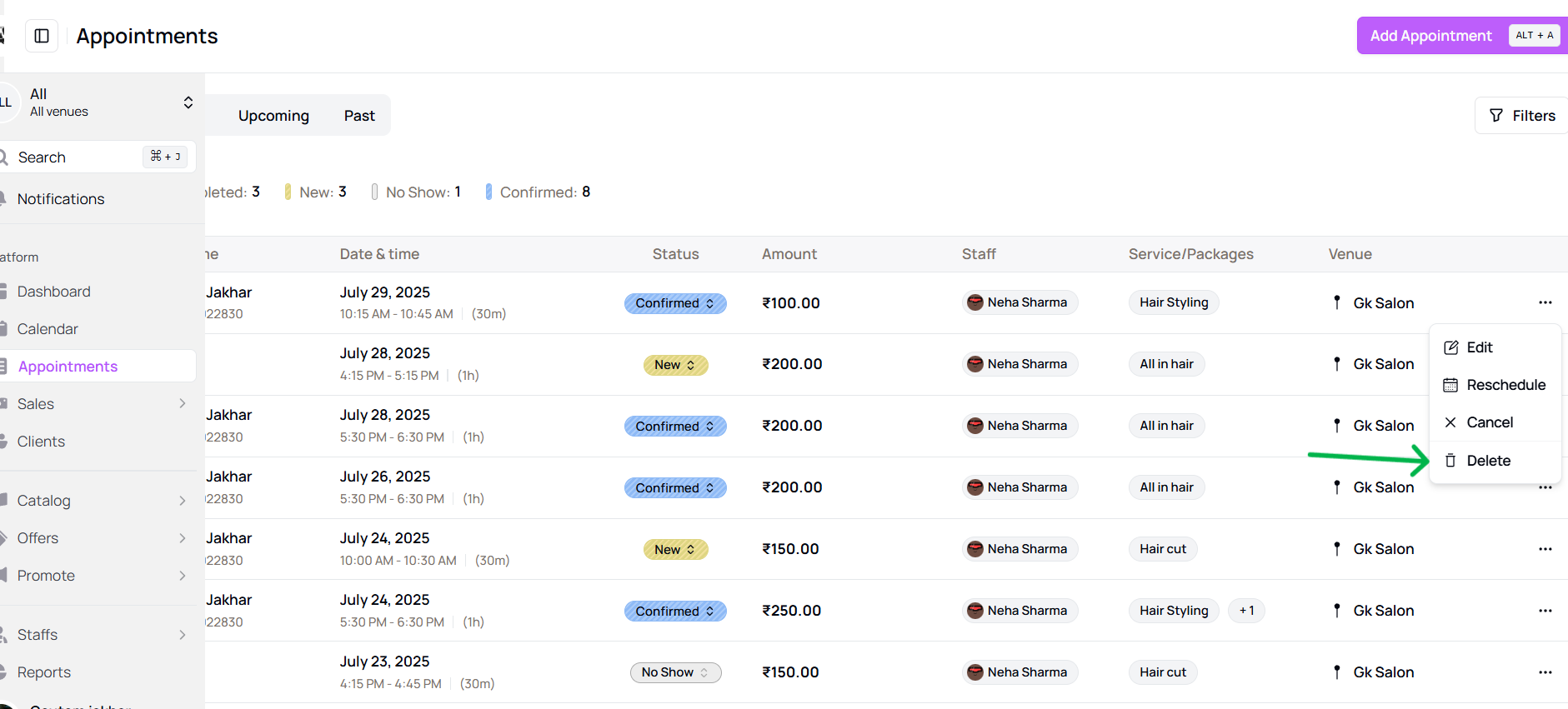 -OR open the detail panel → ⋮ → Delete
-OR open the detail panel → ⋮ → Delete
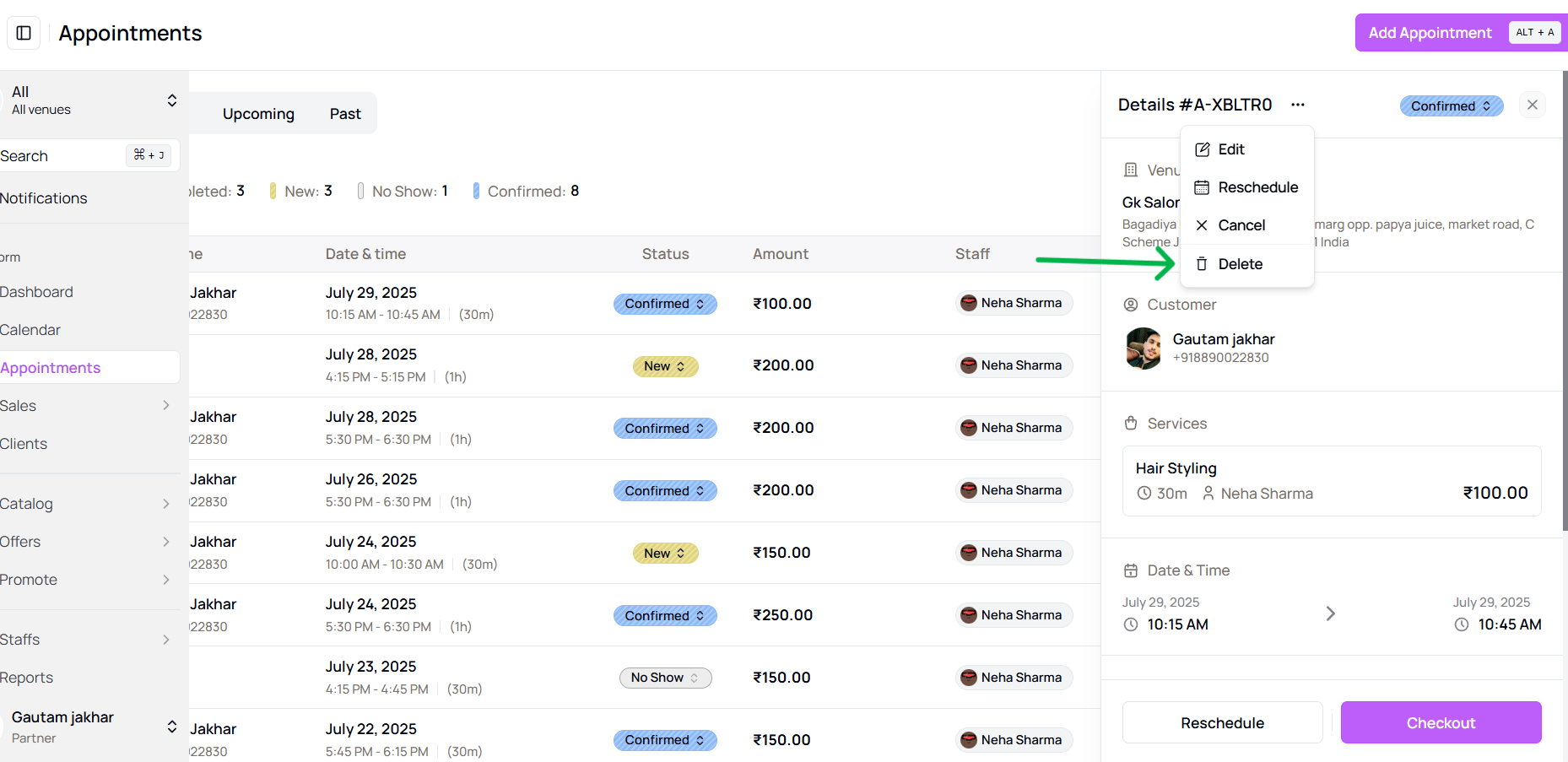
- Completed and Cancelled appointments cannot be deleted.
- A confirmation popup appears.
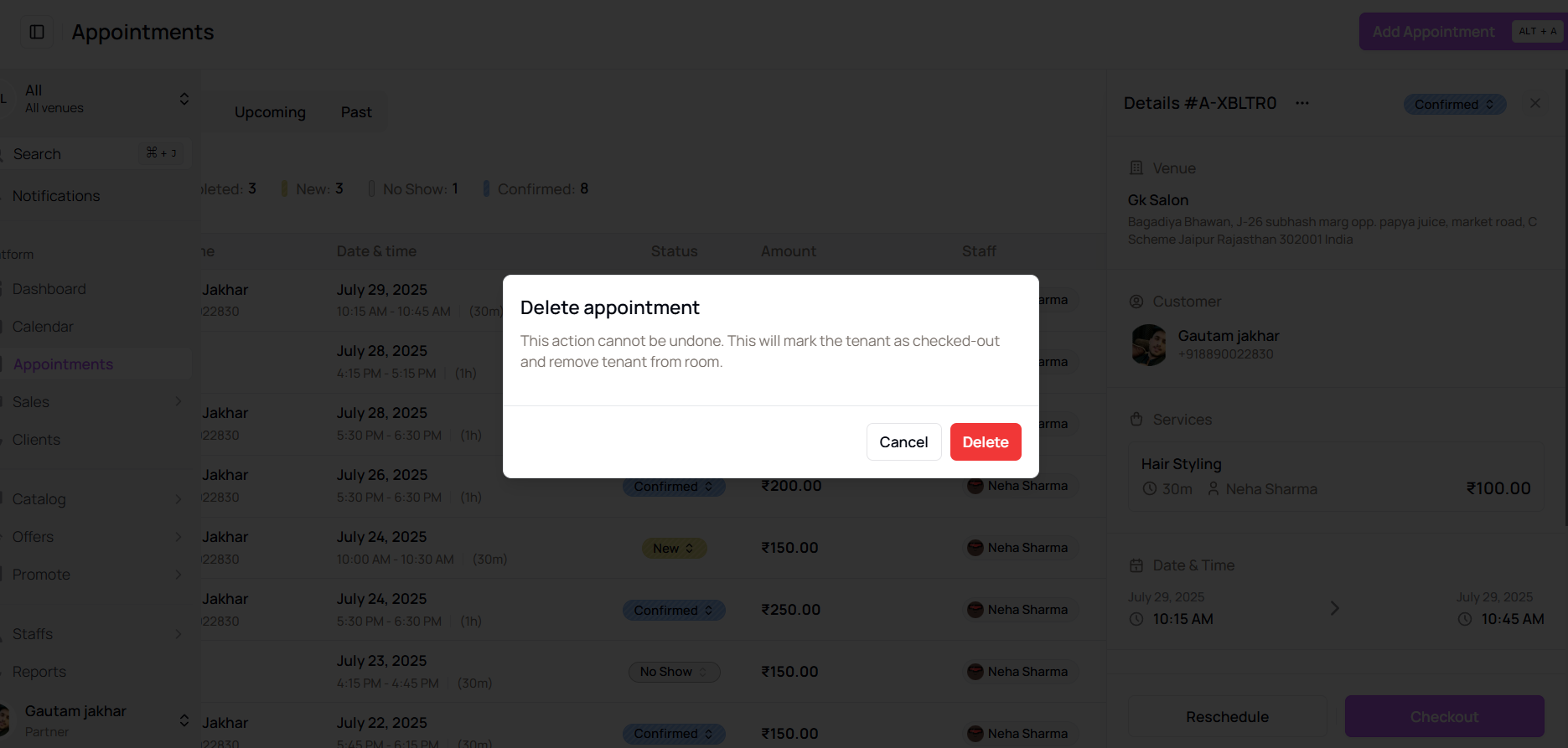
- Click Confirm Delete, a success message will confirm the deletion.
- Deleted records will no longer show in reports or history.
More questions about this
Q1. Can I undo a deleted appointment? No, deleted appointments are permanently removed and can’t be restored.
Q2. Why can’t I delete a completed appointment?
Completed and Cancelled appointments are locked for reporting and cannot be deleted.
Table of Contents