Appointment Updates – Partner
Notify staff about new bookings, cancellations, or rescheduled appointments.
Appointment Update – Partner in Message Center
Purpose: Notify staff about new bookings, cancellations, or rescheduled appointments.
-
Navigate to the “Promote” page via the main dashboard.
-
Click into the “Message Center” tab.
-
Select the option “Appointment Updates – Partner.”
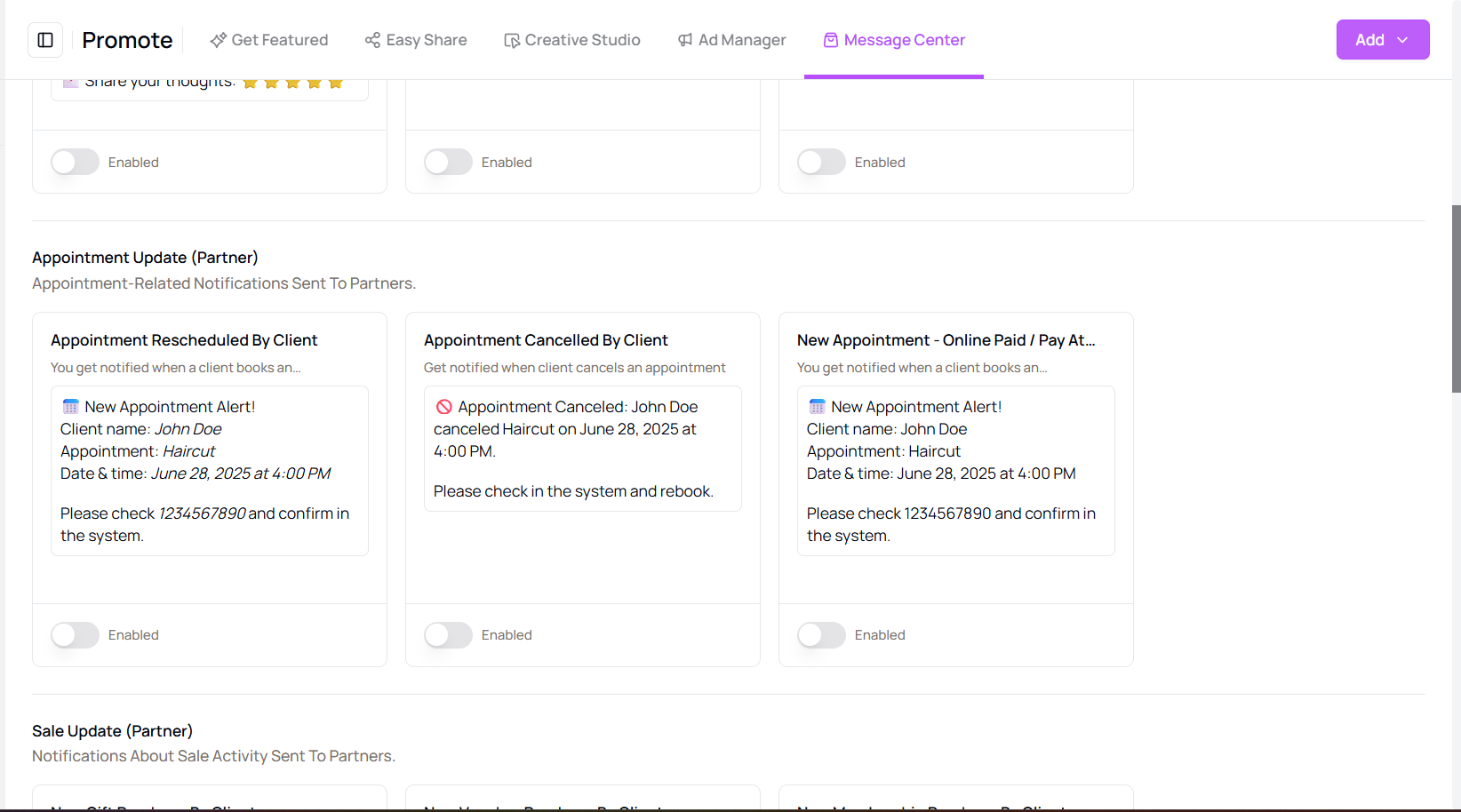
-
This section handles automated messages to inform your staff members of booking-related actions.
-
Enable or disable notifications for staff accordingly.
-
Click preview to view the current message content.
Tip for First-Time Users:
Keeping your team updated ensures better coordination and fewer missed appointments.
More questions about this
Q1. Can I disable notifications for certain staff?
Yes, just turn off the toggle next to their name or role.
Q2. Do partners receive messages instantly?
Yes, notifications are triggered automatically once actions occur.