Sales Update – Client
Notify clients when they purchase an item like a voucher, gift card, or membership.
Sales update - Client in Message Center
Purpose: Notify clients when they purchase an item like a voucher, gift card, or membership.
- Click on “Promote” from the main navigation panel.
- Navigate to the “Message Center” tab.
- Select “Sales Update – Client.”
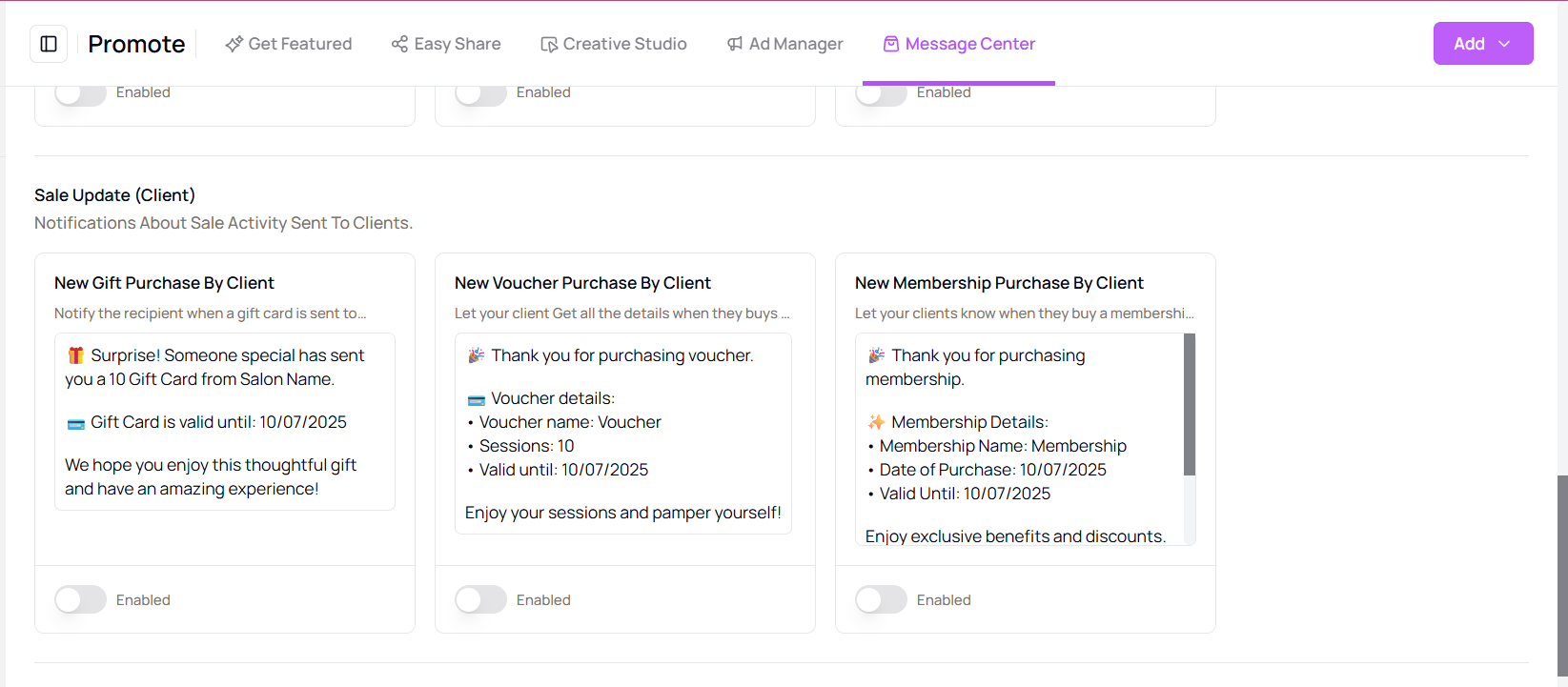
- This section covers automated notifications for purchase confirmations.
- Toggle ON/OFF as required and view templates as needed.
Tip for First-Time Users:
Ensuring timely confirmation messages can improve customer satisfaction and reduce support inquiries.
More questions about this
Q1. Can I disable messages for some purchases?
Currently, all purchase types (vouchers, memberships, etc.) are grouped. Use toggles to manage overall notifications.
Q2. Will clients see this instantly?
Yes, notifications are triggered as soon as a purchase is completed.
Table of Contents