Client Engagement
Automatically send greetings and welcome messages to clients on special occasions.
Client Engagement in Message Center
Purpose: Automatically send greetings and welcome messages to clients on special occasions.
- From the main dashboard, click on the “Promote” option in the left-side menu.
- In the Promote page, navigate to the last tab labeled “Message Center.”
- Under the Message Center, select “Client Engagement.”
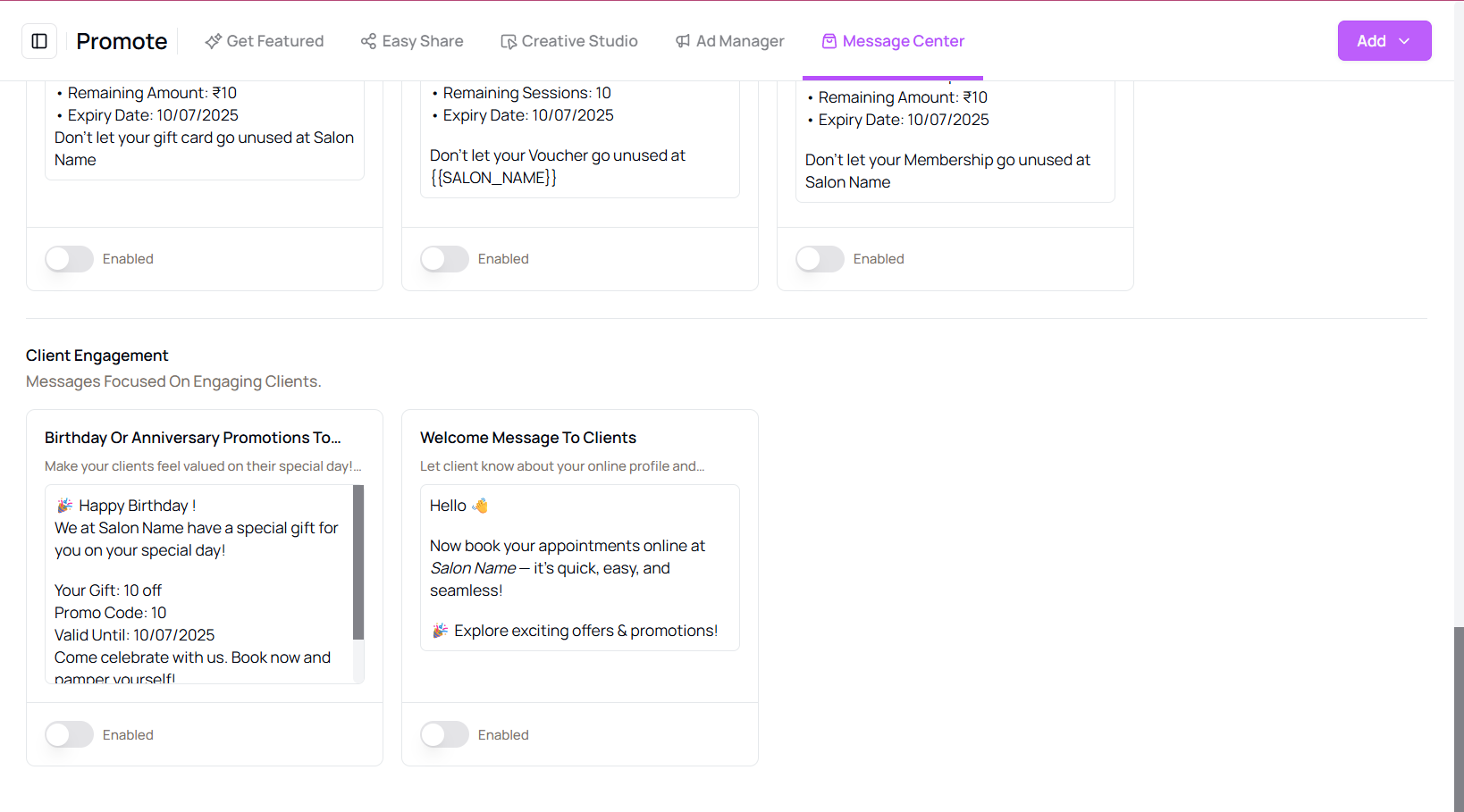
- A panel will display automated message types such as Birthday Greetings, Anniversary Wishes, and Welcome Offers.
- You can enable or disable each of these messages based on your preference.
- To view or edit the content of these messages, click on the preview or template view option.
Tip for First-Time Users:
This is especially useful for maintaining strong client relationships through thoughtful communication.
More questions about this
Q1. Can I customize the message templates?
Yes, just click on the preview or template view to edit the message content before enabling.
Q2. Will clients receive duplicate messages?
No, the system ensures that each client receives only one appropriate message for the event.
Table of Contents